To launch the advanced search tool, click on the ![]() button in Modelio’s toolbar and select the 'Workflow' tab in the windows that pops up:
button in Modelio’s toolbar and select the 'Workflow' tab in the windows that pops up:
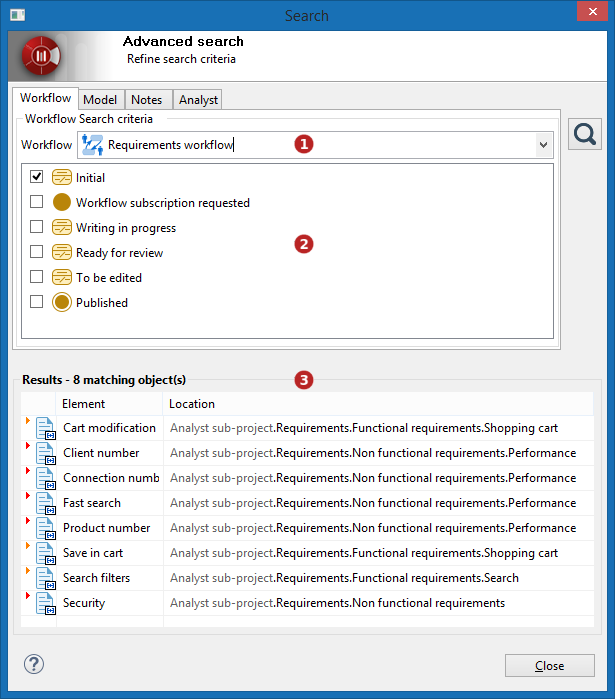
-
Select a workflow.
-
Select at least one workflow state.
-
Consult the list of elements.
To launch the advanced search tool, click on the ![]() button in Modelio’s toolbar and select the 'Workflow' tab in the windows that pops up:
button in Modelio’s toolbar and select the 'Workflow' tab in the windows that pops up:
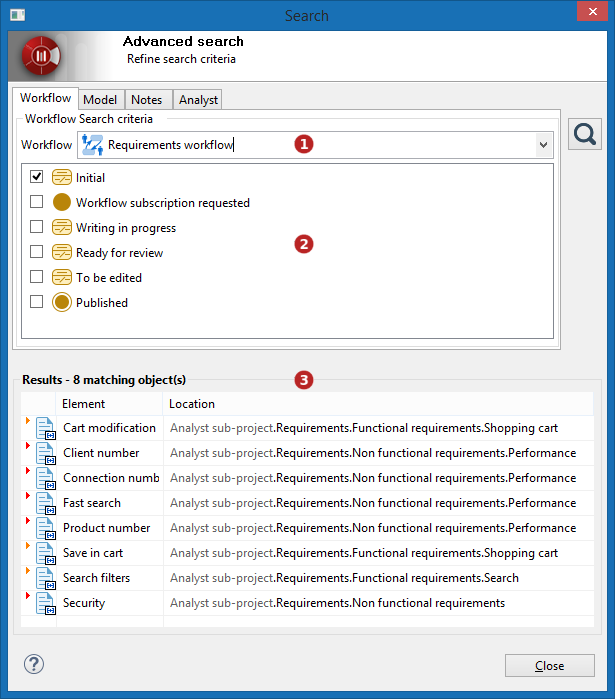
Select a workflow.
Select at least one workflow state.
Consult the list of elements.