A workflow archive is used to deploy workflows onto a Modelio Server.
It can contain several workflows.
There are three ways to package a workflow archive:
-
Select a Package or a Component and run the "
 Workflow > Create a workflow archive" command
Workflow > Create a workflow archive" command -
Select a Workflow and run the "
 Workflow > Package for Modelio Server…" command
Workflow > Package for Modelio Server…" command -
Select a Workflow archive and run the "
 Workflow > Package for Modelio Server…" command
Workflow > Package for Modelio Server…" command
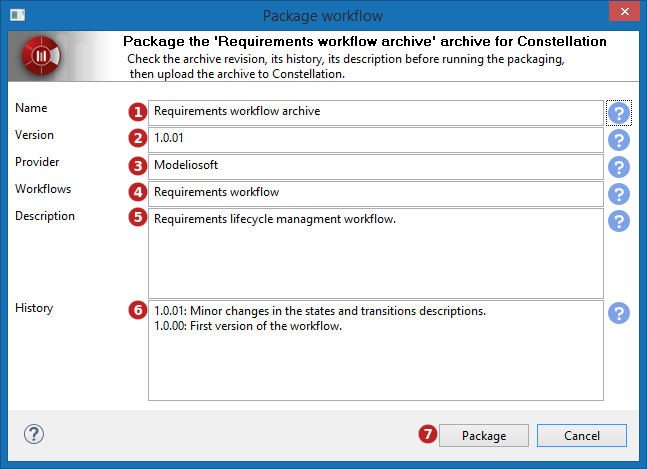
-
Enter the archive name. Allowed characters: 'a' à 'z', 'A' à 'Z', '0' à '9', '.', '_' and ' '.
-
Enter the archive version in V.R.C. format
-
Enter the archive provider’s name
-
Select the workflow(s) to embed to the archive
-
Enter a description of the workflow archive
-
Enter the archive version history
-
Click on 'OK'