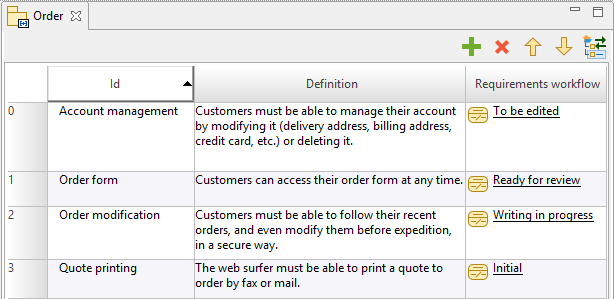It is possible to define a workflow related property in a an Analyst property table.
This is useful to display the workflow state od Analyst elements in their spreadsheet editor.
To create a Workflow property:
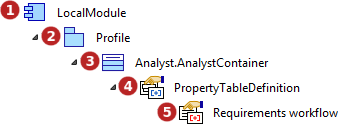
-
Create a 'LocalModule'.
-
Create a 'Profile'.
-
Create a 'Metaclass reference' and type it 'Analyst.AnalystContainer'.
-
Create a 'Property Table Definition'.
-
Run the 'Workflow > Create workflow property' command to create the Worlflow property.
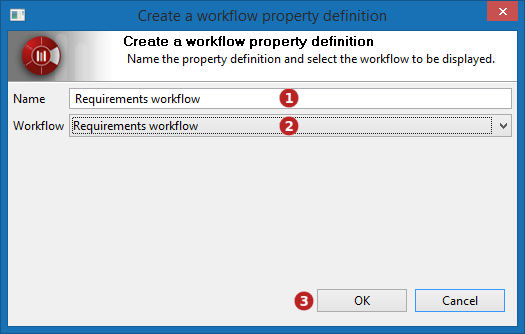
-
Enter a property name.
-
Select the workflow to display in the Analyst spreadsheet editor.
Double-clicking on the Analyst Containers typed with this 'Property Table Definition' will show the workflow states: