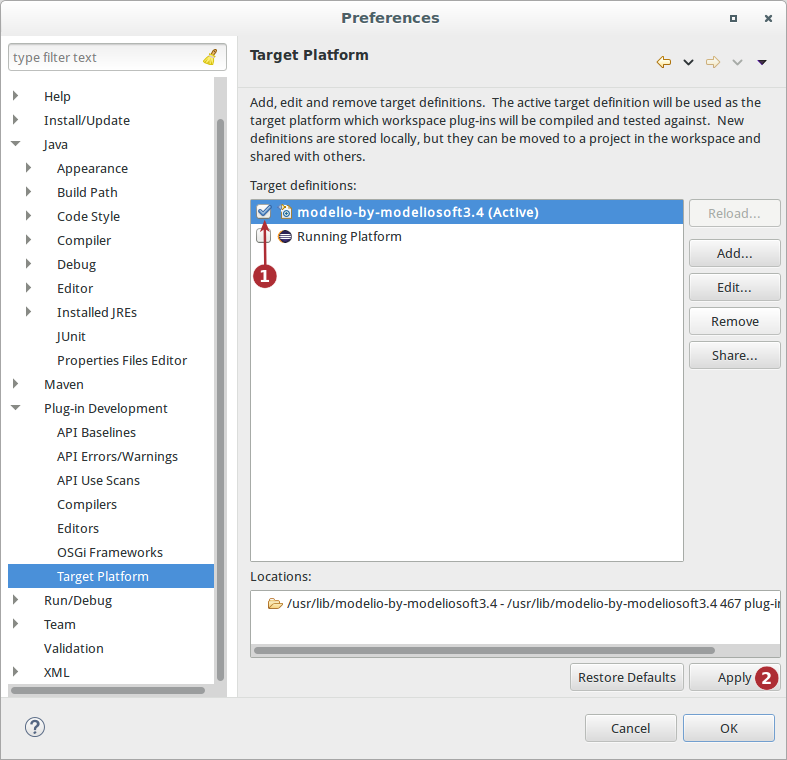Modelio is RCP-based so a specific target configuration is required to debug a Modelio module. This target configuration will then be used in the debug configuration. The procedure is as follows:
-
Open the preferences window (Window –> Preferences)
-
Select Plug-in Development / Target Platform. (1)
-
Click on the "Add…" button. (2)
-
Select "Nothing" in the ‘Target definition’ box. (3)
-
Type in the target definition name: (4)
modelio-by-modeliosoft4.1 -
Click on "Add…" (5)
-
In the ‘Add Content’ dialog box, select "Directory" and click on "Next >"
-
Enter the Modelio installation directory path
-
Click on "Finish"
-
-
Click on the "Finish" button (6)
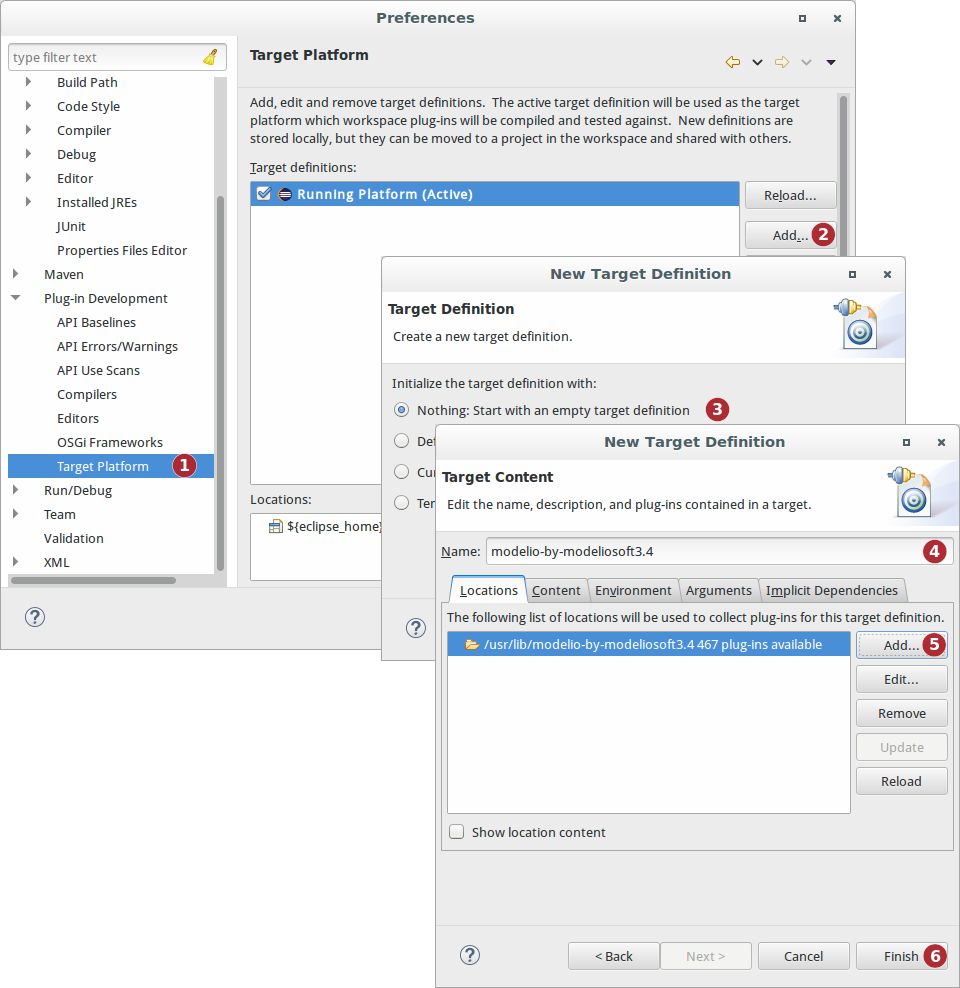
-
Select the
modelio-by-modeliosoft4.1target platform. (1) -
Click on the "Apply" button (2)