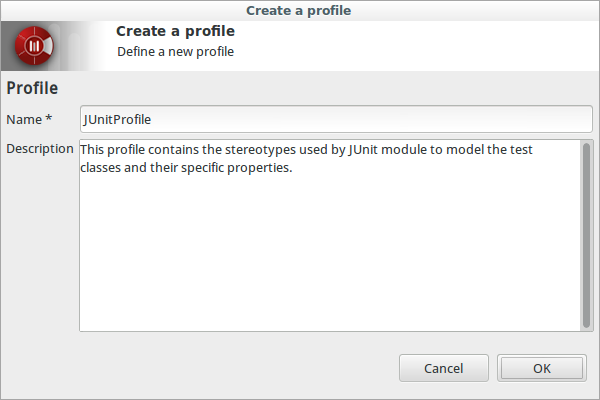A profiles is the parent of the extensions. Therefore we need a profile to declare the stereotypes.
To create a profile:
-
Right-click on "
 profiles" to open its contextual menu, then select "
profiles" to open its contextual menu, then select " Modelio Studio" –> "
Modelio Studio" –> " profile"
profile"
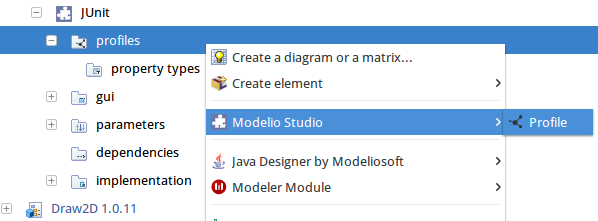
-
In the "Create a profile" dialog box
-
Enter JUnitProfile as the name of the profile
Note: By convention the profile name should end with Profile -
Enter the following text for the description:
This profile contains the stereotypes used by JUnit module to model the test classes and their specific properties. -
Click on ‘OK’ to create the profile