Some settings must be set in order to match your java environment.
These settings are done in the Java Architect modules parameters.
-
The java version: you must decide between Java 8 or Java 11
-
The JDK path: it is used to reverse sources, Jar archives and to update the model from sources.
-
The sources generation path: By default the java sources are generated in a 'src' directory in the Modelio project directory. You may want to set it to a different directory.
In order to access them:
-
In the main menu bar, select the Configuration→ Modules… menu. The following dialog shows up:
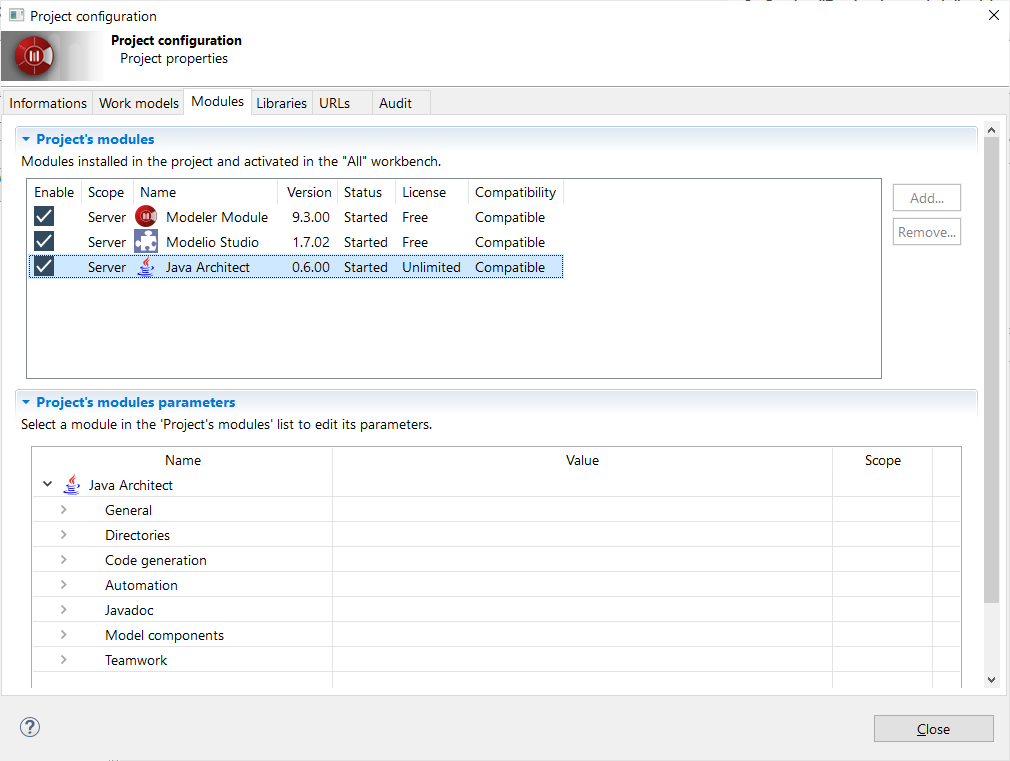
-
In the "Project’s module" table, select "Java Architect"
-
Go to the "Project’s modules parameters" section.
Selecting the Java version
-
Look for "Java Architect/General/JDK version" parameter.
-
Select the desired java version:
-
Java 8 if you use Java 8 or less
-
Java 11 if your project uses Java 11 or more recent.
-
Selecting the JDK path
-
Look for the "Java Architect/Directories/JDK path" parameter,
-
Check the "JDK path" and correct it if needed.
The JDK must match the Java version defined above.
Setting the sources generation path
By default the java sources are generated in a 'src' directory in the Modelio project directory.
You may want to set it to a different directory.
-
Look for the "Java Architect/Directories" section
-
Edit the "Code generation path" parameter to match your needs
|
|
All pathes in this section accept the $(Project) variable that is replaced by the Modelio project directory.
|