Javadoc generation consists of producing HTML files including automatic diagrams from generated .java files. It uses the JDK javadoc tool for this purpose.
The produced documentation can be visualized using any HTML browser.
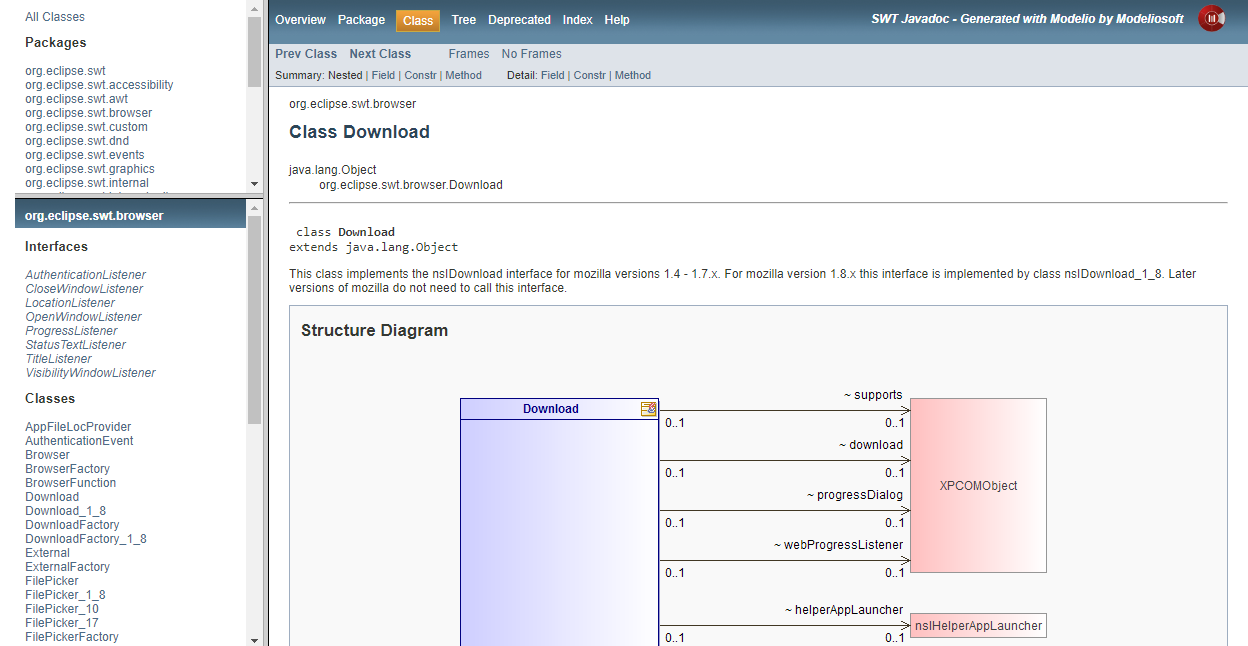
They provide a quick model view of java packages, classes, interfaces, and enums.
These diagrams can be part of the model or be created on the fly during the Javadoc generation if missing.
See the automatic diagrams for more details about these diagrams.
Generating Javadoc
After java files have been generated, you can generate the documentation:
-
In the model, select the package or component you want to generate the Javadoc for.
-
From the contextual menu (rightclick) execute the
 Java Architect →
Java Architect →  Generate Javadoc command.
Generate Javadoc command.
|
|
Generating javadoc several times updates the HTML files and diagrams. |
Visualize Javadoc
After Javadoc files have been generated, you can open them manually:
-
In the model, select the package or component you want to open the Javadoc for.
-
From the contextual menu (rightclick) execute the
 Java Architect →
Java Architect →  Visualize Javadoc command.
Visualize Javadoc command.
|
|
Your default HTML browser is automatically opened. |
Customizing Javadoc generation
It is possible to specify Javadoc doclet options for the javadoc JDK tool in the module parameters.
|
|
See the official documentation to learn more about these options. |