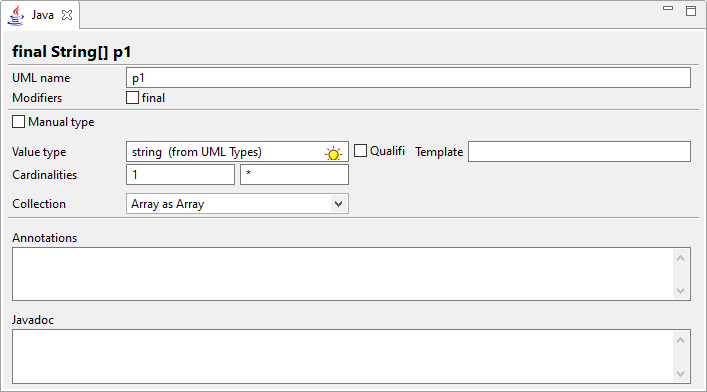|
A real-time preview of the generated code. |
 |
The UML name field is used to modify the UML name of the Parameter, i.e. the name that appears in the model browser. |
 |
The Modifiers tick-boxes are used to add modifiers to the parameter’s signature. |
 |
The Manual type tick-box makes you enter a manual type expression to be used as-is for the parameter. |
 |
The Value type field is used to select a type for the Parameter. |
 |
The Qualified tick-box is checked to indicate the parameter’s type is to be generated with a qualified name. |
 |
The Template field is used to enter a template parameter to be added to the value type definition. |
 |
The Cardinalities fields are used to set the Parameters cardinalities, min and max. |
 |
The Collection drop-list is used to select a collection. If the selected collection is a Map, a new field used to select a Map key appears. |
 |
The Map key field is used to select a type to be used as key if the selected collection is a map. |
 |
The Annotations field is used to add metadata for the parameter. Example: @Deprecated. |
 |
The Javadoc field is used to enter a javadoc content for the Parameter. |
 Java Parameter
Java Parameter