The java model is mainly visible in diagrams and in the model browser.
It allows to bring out the contextual menu and access Java-specific commands:
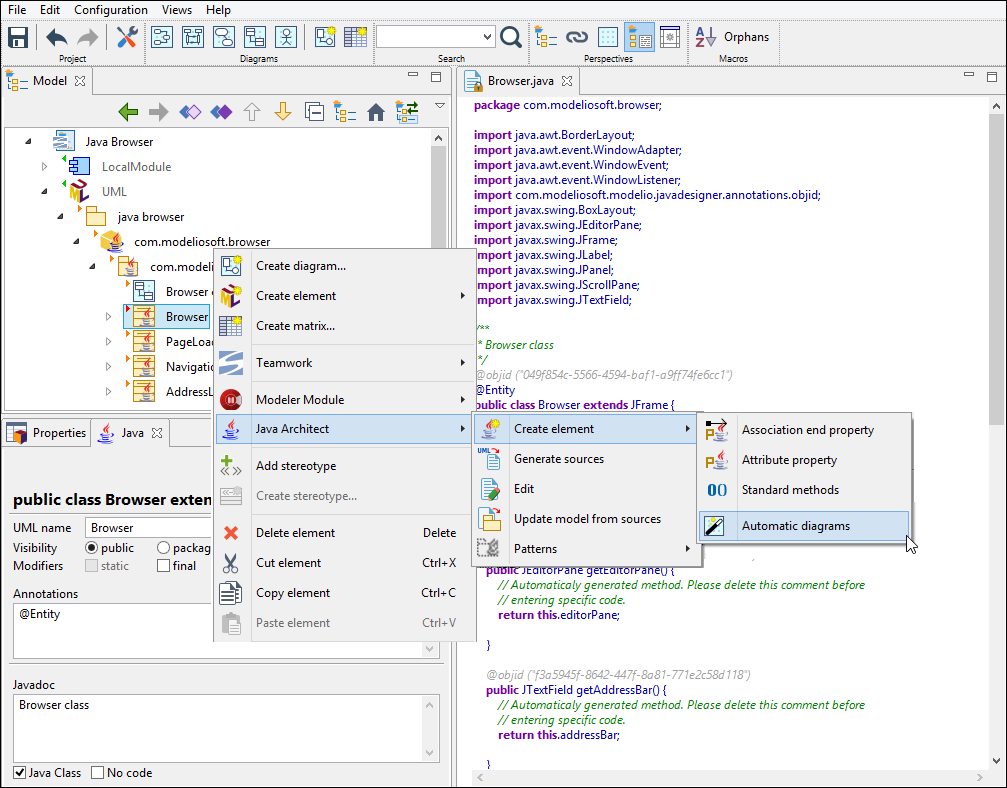
-
In the model, select UML or Java element(s).
-
From the contextual menu (rightclick), use the command you want.
|
|
See a quick overview of all commands. |
Browser icons
Most elements related to the java model have specific icon to make it easier to find them.
Here are the main concepts brought by the Java Architect module to the model:
|
Java 9 module. |
|
Java autonomous component, for example a specific project producing a JAR. |
|
Represents the namespacing of its owned elements. |
|
Java type declarations. |
|
Properties have automatically generated accessors instead of actual operations in the model. |
|
A method that is automatically updated when the model changes. |
|
A method called to build objects. |
|
A method called when garbage collection determines that there are no more references to an object. |
|
Represents a JAR file to be embedded in a model component. |
|
|
See the complete stereotype list for more details. |