To edit source files directly in Modelio, the Java Architect module provides an integrated code editor. It includes simple syntax highlighting and makes it quite easy to have a quick glance at a generated file.
|
|
To make sure the file on disk is actually up to date before edition, do not forget to use the |
-
In the model, select a Java element, for example a
 Java Class.
Java Class. -
From the contextual menu (rightclick) execute the
 Java Architect →
Java Architect →  Edit command.
Edit command. -
The following editor opens:
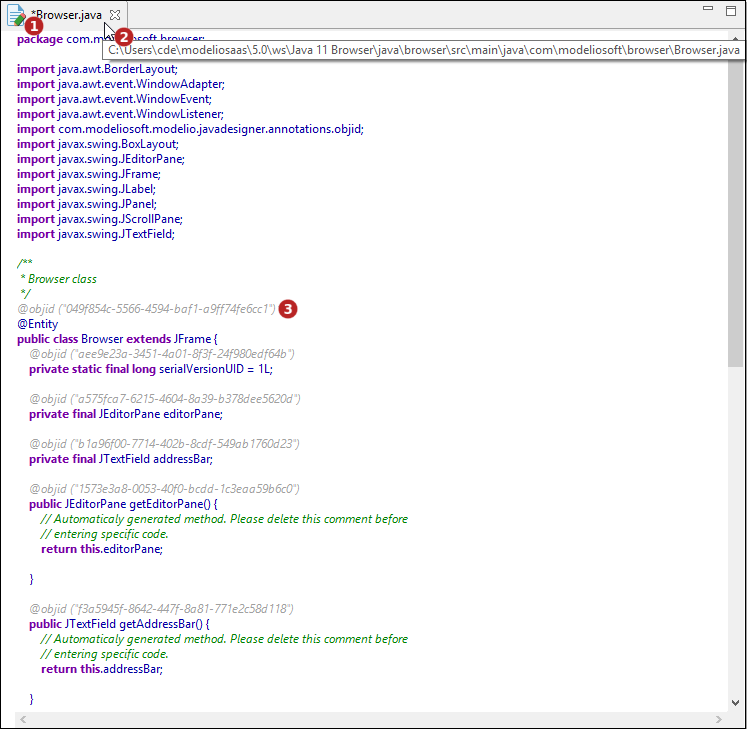
| The * marker indicates the file has been modified in the editor. Use <Ctrl> + S to save the file and automatically update the model. |
|
| Fly your cursor over the editor’s tab to display the complete path of the edited file as a tooltip. | |
| Grayed text indicates read-only zones corresponding to specific markers generated by Java Architect. See details about these markers in the generation modes section. |
|
|
It is of course possible to use your favorite IDE to edit your code outside Modelio and update the model manually once you’re done. |