-
Open the Java Architect module preferences panel from the menu bar: Configuration→Modules…
-
In the Project Configuration select the Java Architect module
-
Select and unfold the 'Directories' group
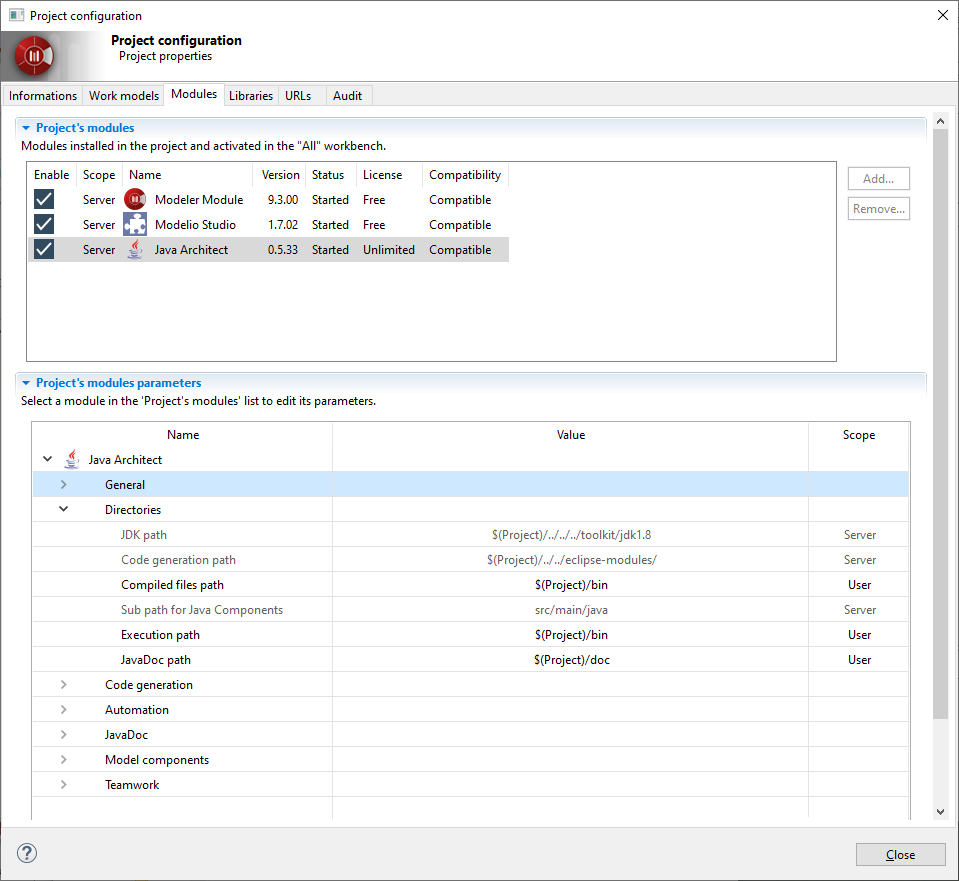
JDK path
The root directory of the Java Development Kit (JDK).
You must have a JDK in order to develop a new program (compilation, Javadoc generation…).
Ex: C:/Program Files/Java/jdk1.8.0
Code generation path
Java files generation path.
Use $(Project) to reference the project space.
Sub path for Java Components
Sub path automatically added in Java Component generation.
Ex: ComponentName/src/main/java for a maven project named ComponentName.
JAR path
Path containing the .jar files to embed in model components.
Use $(Project) to reference the project space.
Javadoc path
Javadoc generation path.
Use $(Project) to reference the project space.