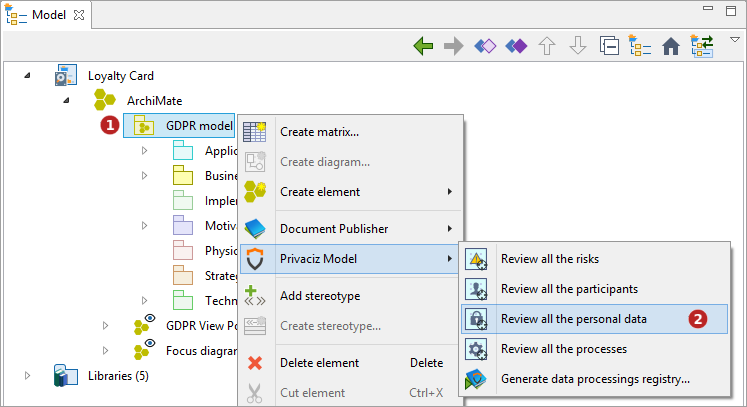Concept
The goal of the Focus diagrams is to highlight the links of an element towards other elements in the model.
These diagrams are automatically generated through the elements review command, the studied element being placed in the center of the diagram, its incoming links at its left and its outgoing links at its right.
Example :

They can be created for the following elements:
-
Processes
-
Personal data
-
Participants
-
Risks
The focus diagrams are created in the "Focus diagrams" ArchiMate point of view, in a sub-point of view with the same name as the model from which they stem from. They are named after their central element.
Example :
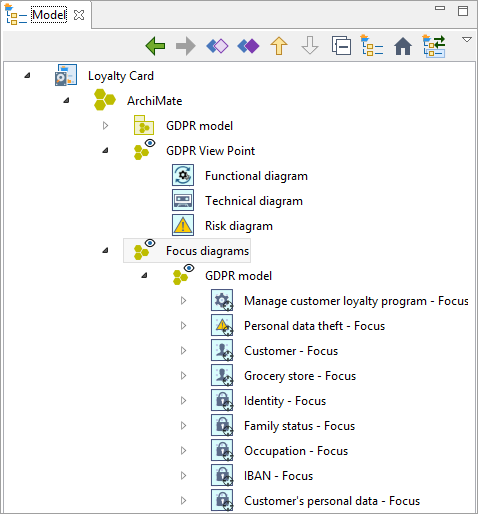
Create a focus diagram
There are two ways to create focus diagrams, either by launching the review command from a particular element, or by launching it from the GDPR model root, in order to create the diagrams for all the concerned elements.
If these diagrams already exist, they will be updated with the last modifications of the model.
Creation/update from a particular element
-
Select the element for which to create or update a diagram.
-
Launch the 'Review…' command.
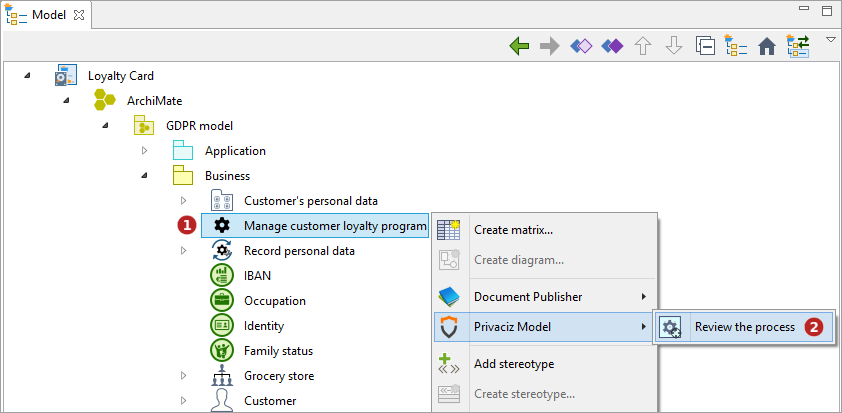
Creation/update from the GDPR model
-
Select the GDPR model root.
-
Launch the 'Review…' command corresponding to the type of element for which the diagrams will be created or updated.