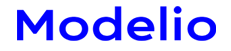Deploy a module to the catalog
The Modelio modules catalog is a list of all modules which are known to your local Modelio installation. By default, the modules that appear in the modules catalog are those provided with your product installation. You can add other Softeam modules.
Note: Adding a module to the modules catalog does not automatically select it for use in your current Modelio project. All modules that you want to use in a project must be selected via the "Configuration/Modules…" context menu command.
- Run the Configuration/Modules catalog… command. The Modules catalog opens.
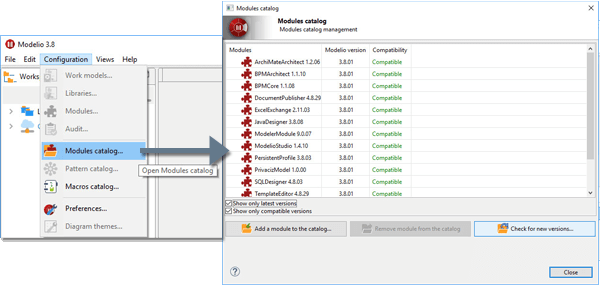
- Click on Check for new versions...The Modules version checker window opens. It shows the available modules. Just select the modules you want and click on Add to catalog
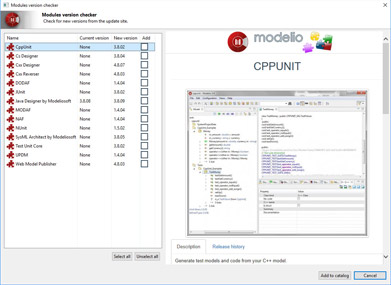
The module is now available to be used in your projects.
Please note that commercial modules need a valid license in order to be used in your projects.