Modelio offers a feature to generate documentation from an ArchiMate model.
It relies on the Document Publisher module for the generation, with specific documentation templates.
Note: Both the ArchiMate Architect and Document Publisher modules are needed in order to generate the ArchiMate documentation.
Defining the generation scope
When launching the generation command, the selected element indicates which part of the model will be included in the documentation:
-
On an
 ArchiMate view , every element that is part of the view will be documented.
ArchiMate view , every element that is part of the view will be documented. -
On an
 ArchiMate view point , every view that is part of the view point will be documented.
ArchiMate view point , every view that is part of the view point will be documented. -
On an
 ArchiMate nomenclatures , every element that is part of the nomenclature will be documented.
ArchiMate nomenclatures , every element that is part of the nomenclature will be documented.
Generating the documentation
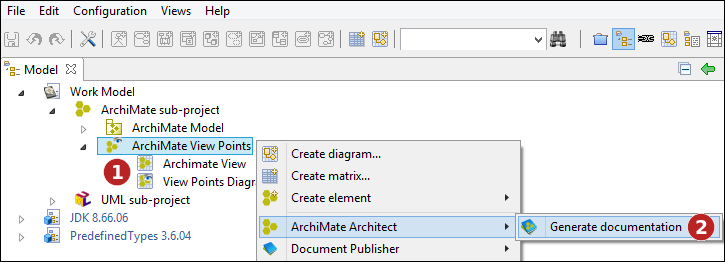
Steps:
-
Right-click on a View point, a view or a nomenclature.
-
Run the "Generate documentation…" command.
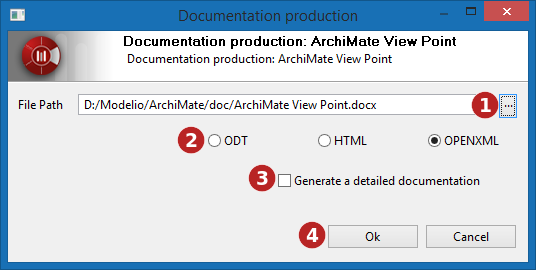
Steps:
-
Select the path to export the documentation to.
-
Select the generation format.
-
Whether or not to include the properties in the documentation.
-
Launch generation.