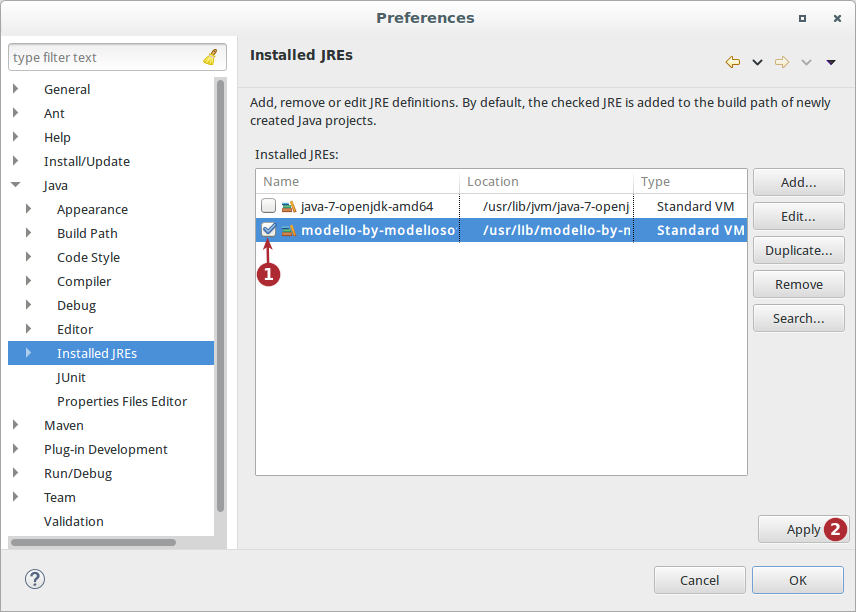Modelio provides its own copy of the standard JRE, it is recommended to use it when debugging a Modelio module.
-
Open the preferences window (Window –> Preferences)
-
Select Java / Installed JREs (1)
-
Click on the "Add…" button (2)
-
Select "Standard VM" (3) and click on the "Next >" button
-
Choose the Modelio embedded JRE as JRE home (4):
${MODELIO_INSTALL}/jre
where ‘${MODELIO_INSTALL}’ is the full Modelio installation path. -
Set the jre name (5)to:
modelio-by-modeliosoft4.1 -
Click on "Finish" to add the new JRE. (6)
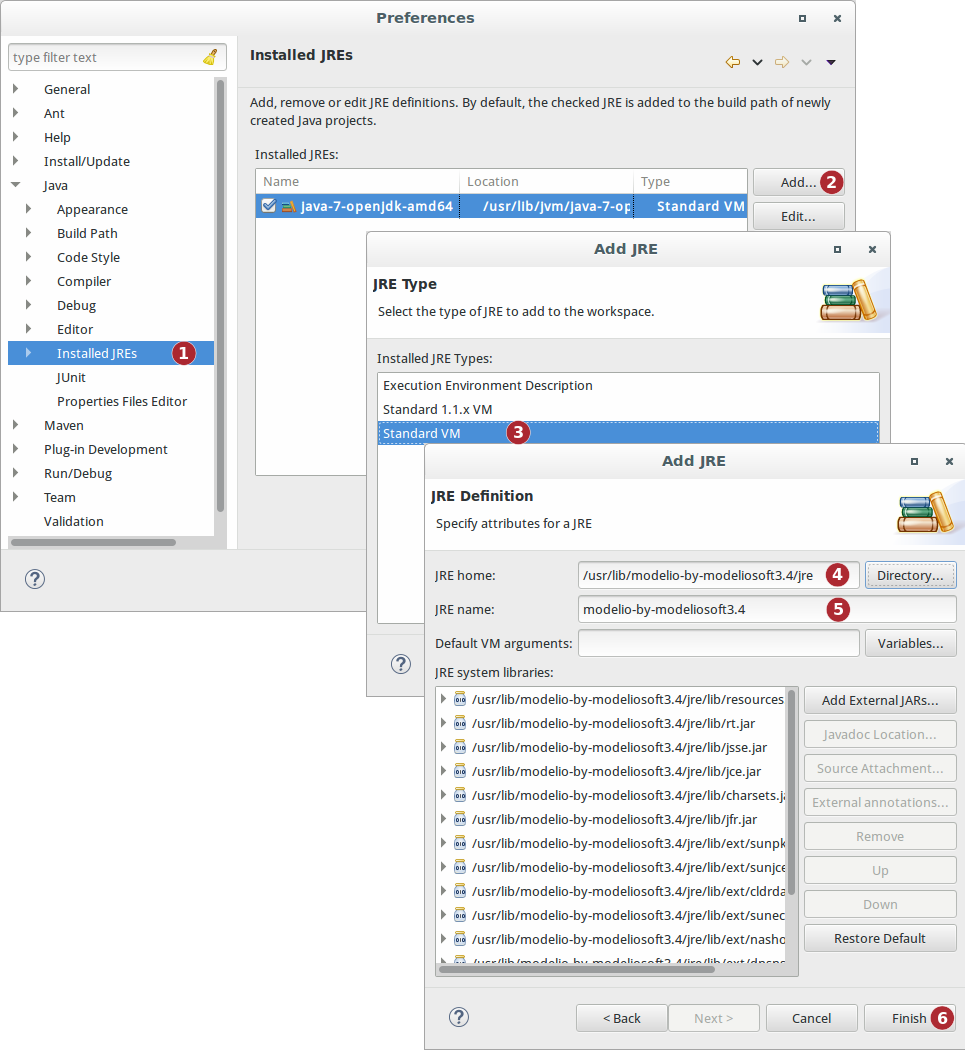
Don’t forget to enable the modelio-by-modeliosoft3.4 jre (1).
And clik on "Apply". (2)