-
Eclipse SDK version 4.4 (Luna) minimum
-
Eclipse plugin m2e (maven)
-
JDK 1.8
-
The module must have been packaged at least once in Modelio Studio.
Eclipse SDK
You can download the Eclipse SDK version 4.5 here. The Eclipse SDK packaging includes the Java Develoment Tool and Plug-in Development Environment. These plugins are mandatory to debug the module.
m2e plugin
To install this plugin:
-
Start Eclipse.
-
Open the help menu –> Install New Software…
-
Click on the "Add…" button
-
Set the name to "m2e"
-
Set the location to
http://download.eclipse.org/technology/m2e/releases
(You can find the m2e update site URL on the m2e site)
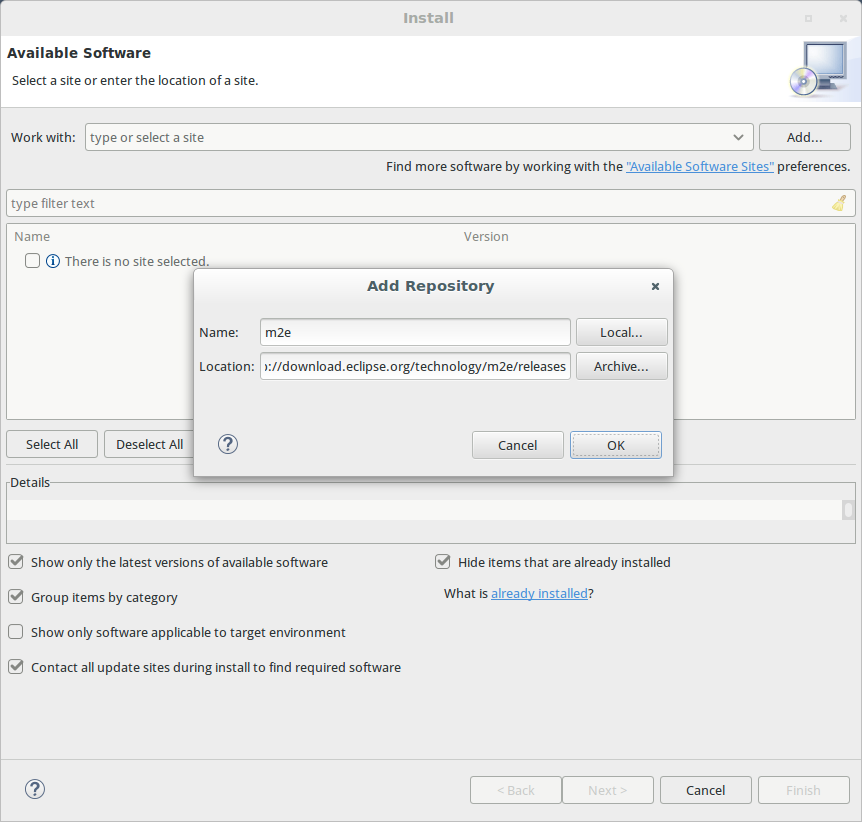
-
Once you click on ‘OK’, a new item appears in the list: "m2e – Maven Integration for Eclipse (includes Incubating components)". Select it.
-
Click on the "Next >" button and follow the wizard to install the m2e plugin.
-