
UML/BPMN Metamodel
The Group object is an Artifact that provides a visual mechanism to group elements of a diagram informally. The grouping is tied to the Category supporting element . That is, a Group is a visual depiction of a single Category. The graphical elements within the Group will be assigned the Category of the Group. (Note: Categories can be highlighted through other mechanisms, such as color, as defined by a modeler or a modeling tool). Categories, which have user-defined semantics, can be used for documentation or analysis purposes.
For example, FlowElements can be categorized has being customer oriented vs. support oriented.
Groups are one way in which Categories of objects can be visually displayed on the diagram. That is, a Group is a visual depiction of a single Category. The graphical elements within the Group will be assigned the Category of the Group. The Category name appears on the diagram as the Group label. (Note: Categories can be highlighted through other mechanisms, such as color, as defined by a modeler or a modeling tool). A single Category can be used for multiple Groups in a diagram.
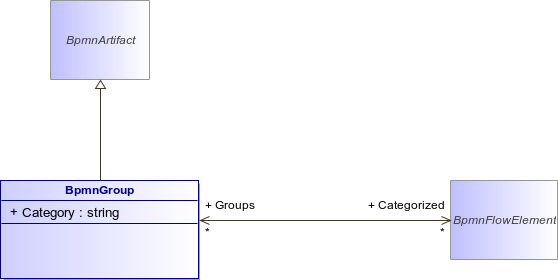
Attribute | Description |
|---|---|
string Category [1..1] | specifies the Category that the Group represents (Further details about the definition of a Category can be found on page 92). The name of the Category provides the label for the Group.
The graphical elements within the boundaries of the Group will be assigned the Category. |
Association | Description |
|---|---|