Elements can be edited through an edition box by double-cliking on them, or by using the ' Edit element…' contextual menu command.
Edit element…' contextual menu command.
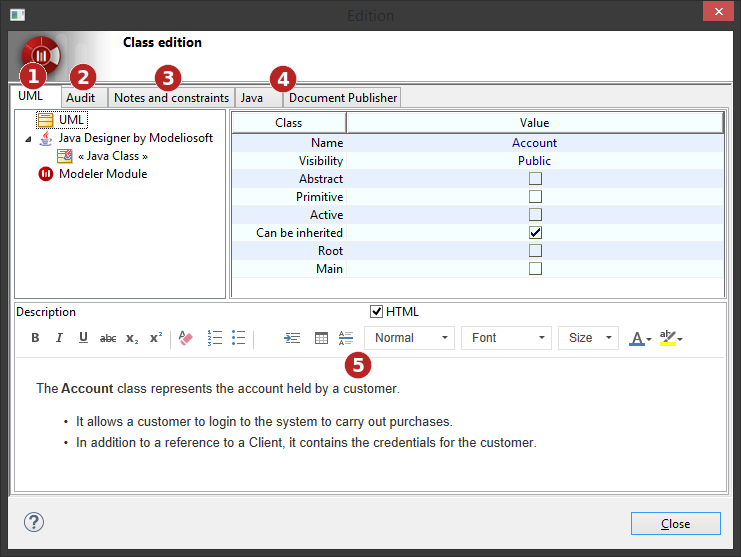
Generic edition box
Keys:
-
Properties tab, similar to the Element view.
-
Audit tab, similar to the Check model window.
-
Notes and constraints tab, similar to the Notes and constraints view.
-
Modules tabs for each relevant module.
-
Quick "Description" note edition frame.
Noteworthy edition boxes
Some edition boxes are designed specifically for some elements:
Operations
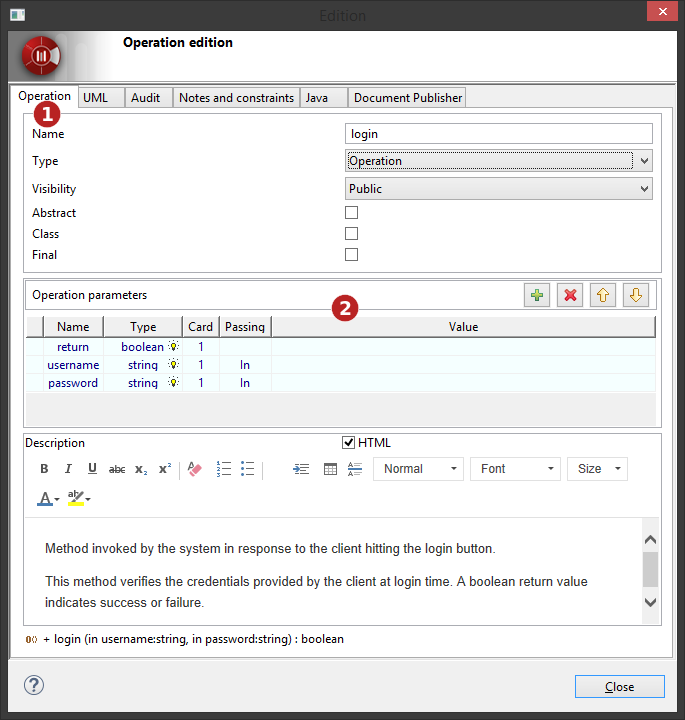
Operation edition box
Keys:
-
Operation dedicated tab.
-
Parameters management frame.
Use Case
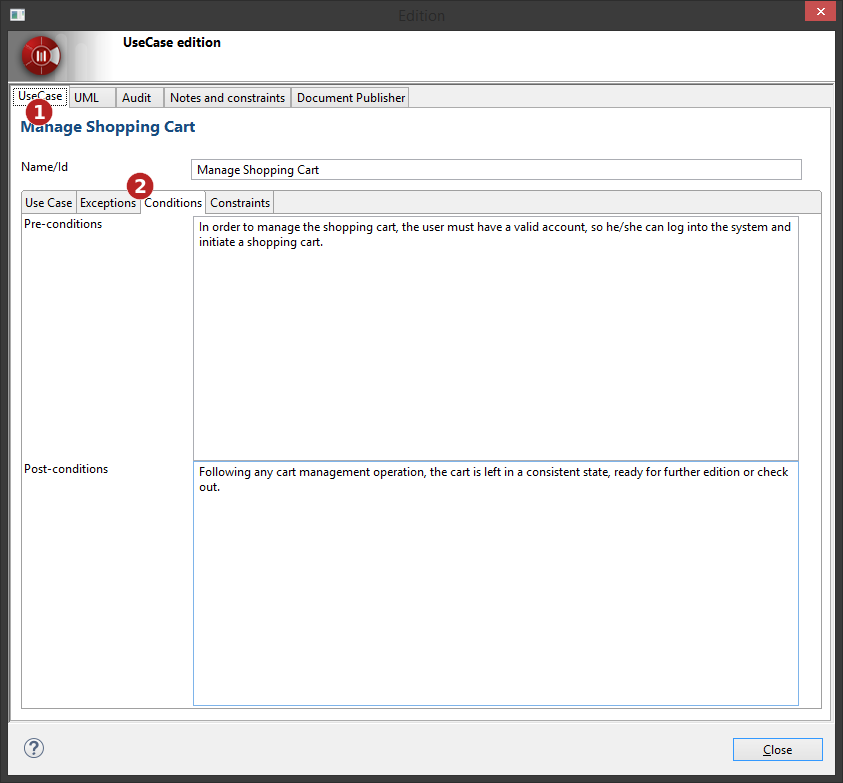
Use Case edition box
Keys:
-
Use Case dedicated tab.
-
Use Case specific notes tabs.