Usage
Produces a section (usually a chapter title). Can be set to increment chapter numbering.
A section can be removed if it contains nothing, or replaced by a default text (such as N/A).
Details
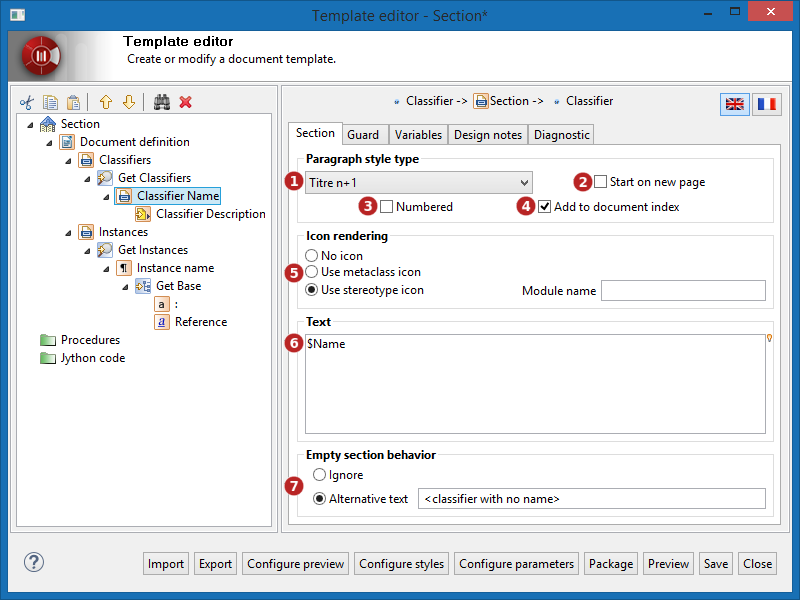
Keys:
-
The Paragraph style menu is used to choose the style of the section title.
-
The Start on new page tick-box defines if the section starts on current or new page.
-
The Numbered tick-box defines if the section is numbered or not.
-
The Add to document index tick-box defines if the section is included in the document index or not.
-
The Icon rendering radio buttons are used to choose which icon to display before the section’s text:
-
No icon : no icon.
-
Use metaclass icon : The current element’s metaclass icon will be inserted before the text.
-
Use sterotype icon : The current element’s stereotype icon (if there is one, if not the metaclass is used) will be inserted before the text. If no particular module is defined, the first stereotype found will be used.
-
-
The Text field defines the text that will be inserted in the generated document. See Advanced syntax.
-
The Empty section behavior radio buttons are used to choose what to do when there is no content in the section:
-
Ignore : nothing is generated.
-
Alternative text : defines the text that will be generated.
-