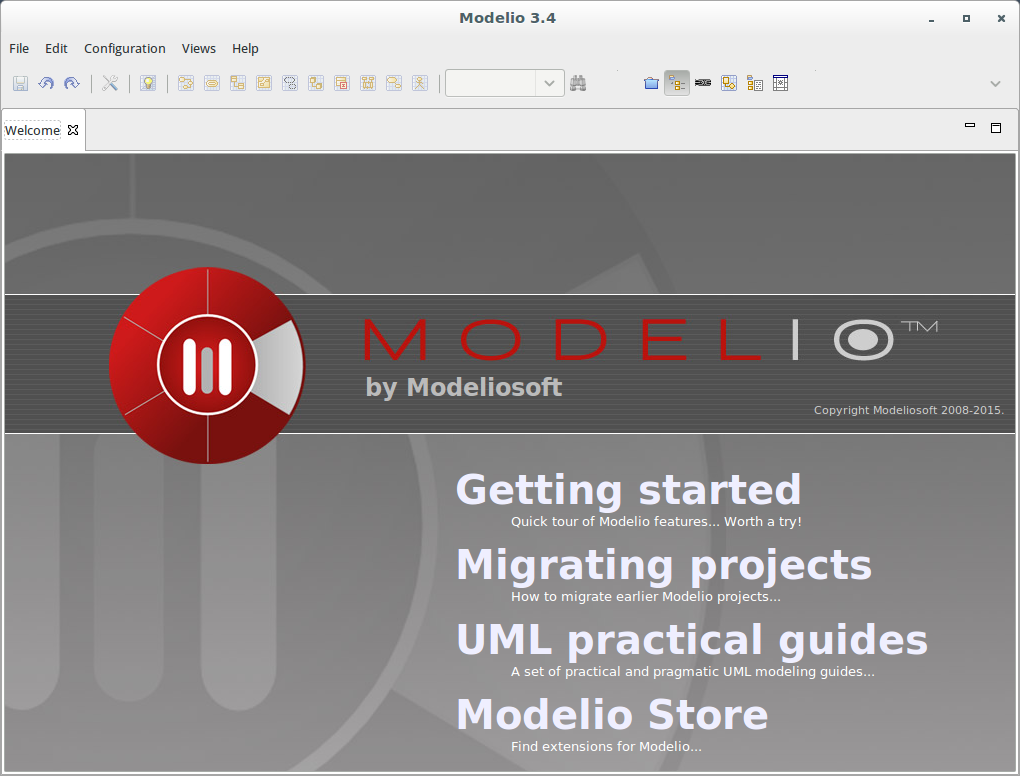Now that the target configuration is defined and activated, prior to run Modelio within Eclipse we should create a debug configuration.
-
Select the menu "Run –> Debug Configurations…"
-
Select "Eclipse Application" (1)
-
Create a new debug configuration (2)
-
Type in a name for this debug configuration (3).
For example:modelio debug -
In the "Program to run" section, check "Run a product", then type in:
org.modelio.app.ui.modelio(4) -
In the "Java Runtime Environment" section, check "Runtime JRE", and type in:
modelio-by-modeliosoft(5) -
Click on the "Apply" button (6)
-
Click on the "Debug" button to execute Modelio in Eclipse (7)
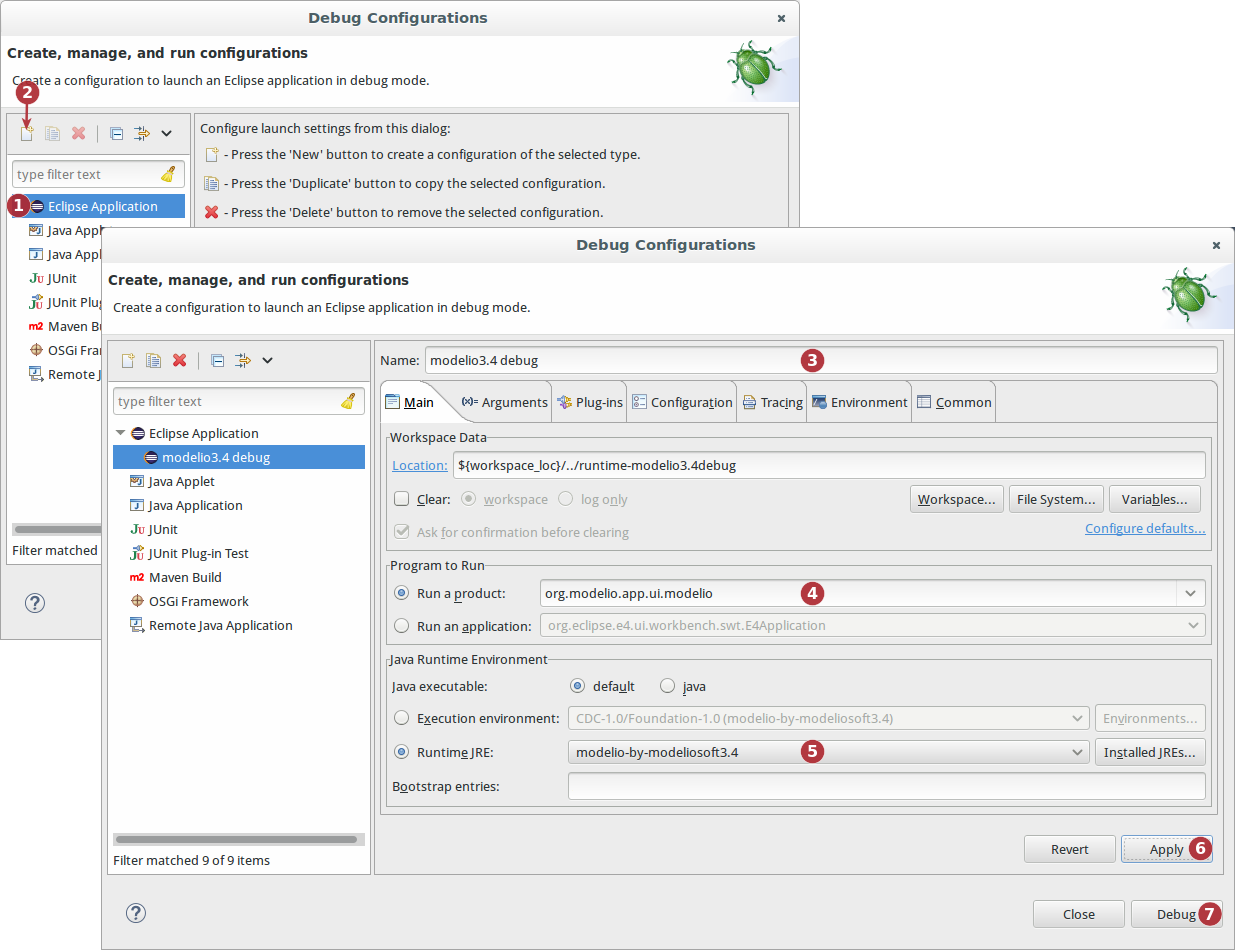
Modelio should start: