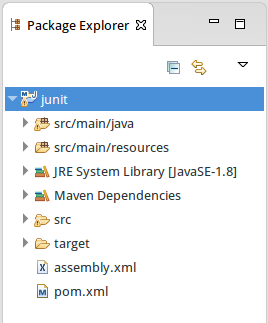Prerequisite
The module must have been packaged at least once in Modelio Studio.
Import into Eclipse
-
In the menu, go to "File –> Import"
-
Choose "Maven / Existing Maven Projects" (1)
-
Type in the module’s production path (`$(Project)/JUnit ) as Root Directory. (2)
By default, the module’s production path of the JUnit_sample project is stored in:-
(Linux)
/home/yourlogin/modelio/workspace/JUnit_sample/JUnit -
(Windows)
c:\Users\yourlogin\modelio\workspace\JUnit_sample\JUnit
-
-
Select
/pom.xml org.sample:junit:1.0.00:jarfrom the projects list. (3) -
Click on the "Finish" button
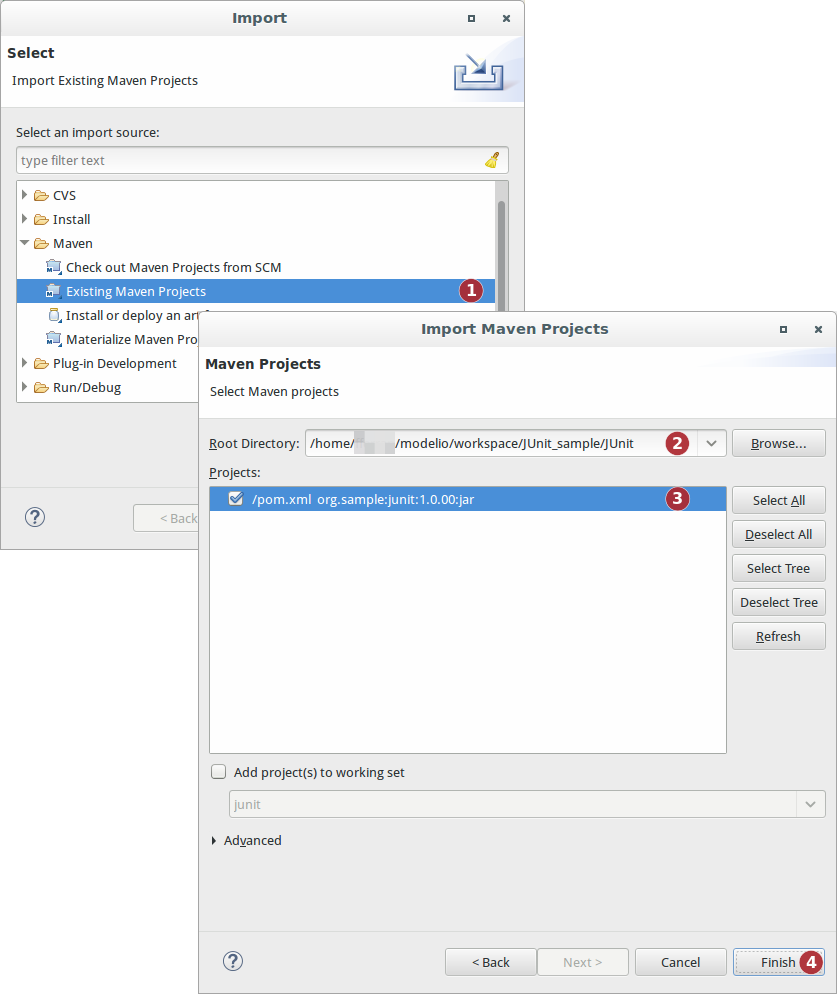
After the import, the JUnit project is displayed in the Package Explorer view: