This command is only available on elements which have been registered in a workflow instance. The command allows for entering a comment for the element in its current workflow state without changing the state.
The comment will be added to the element workflow history.
Using the model browser popup menu command
Select an eligible element in the model browser then execute the ![]() Workflow > Add comment… command.
Workflow > Add comment… command.
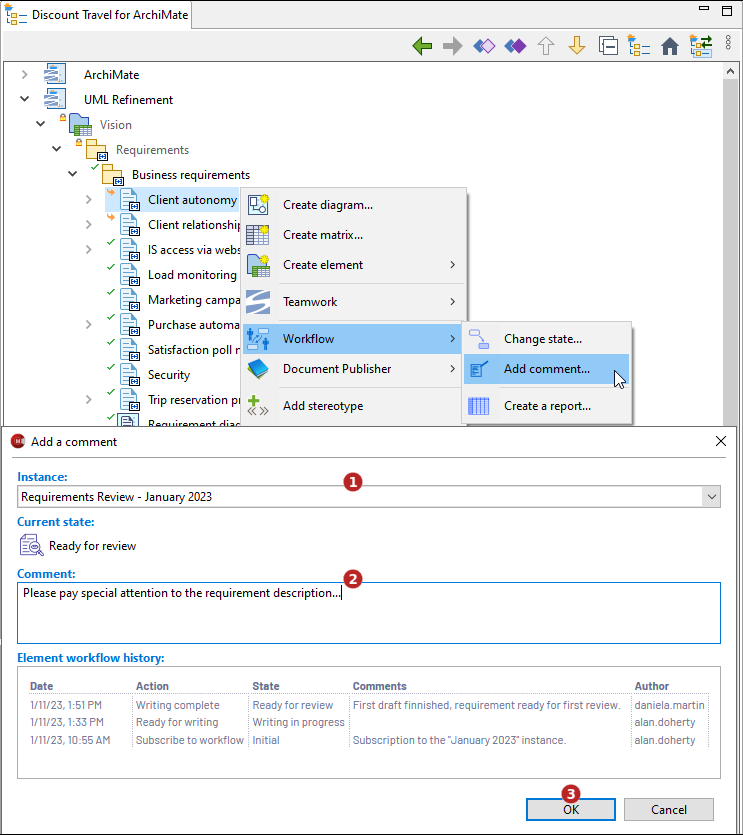
In the dialog carry out the following actions:
-
Select a workflow instance (if the element has been added to several workflow instances otherwise the unique workflow instance is preselected)
-
Enter the text of your comment.
-
Validate by clicking on "OK".
Using the Workflow property view
Select an eligible element then click on the ![]() Add comment… button.
Add comment… button.
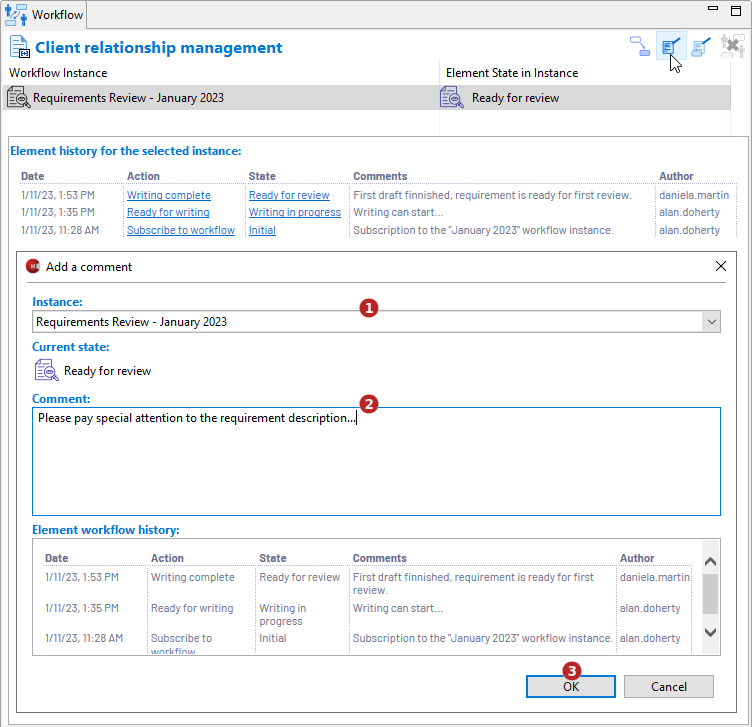
In the dialog carry out the following actions:
-
Select a workflow instance (if the element has been added to several workflow instances otherwise the unique workflow instance is preselected)
-
Enter the text of your comment.
-
Validate by clicking on "OK".