Modelio workflow provides a dedicated view that can be enabled from the Modelio Views menu:
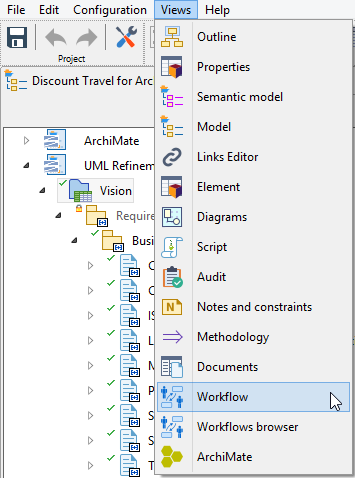
The workflow view content depends on the selected element.
Workflow view of a subscribed element :

-
Select the workflow instance (if the element is subscribed to several).
-
Workflow history of the selected element in the selected instance.