This command is used to remove a model element from a workflow instance, it is therefore only applicable to model elements enrolled in a workflow instance.
|
Note
|
Only those users with sufficient permissions at to perform a model element subscription are allowed to carry out an "Unsubscribe" operation. |
Using the model browser popup menu command
Select an eligible element in the model browser then execute the ![]() Workflow > Unsubscribe… command.
Workflow > Unsubscribe… command.
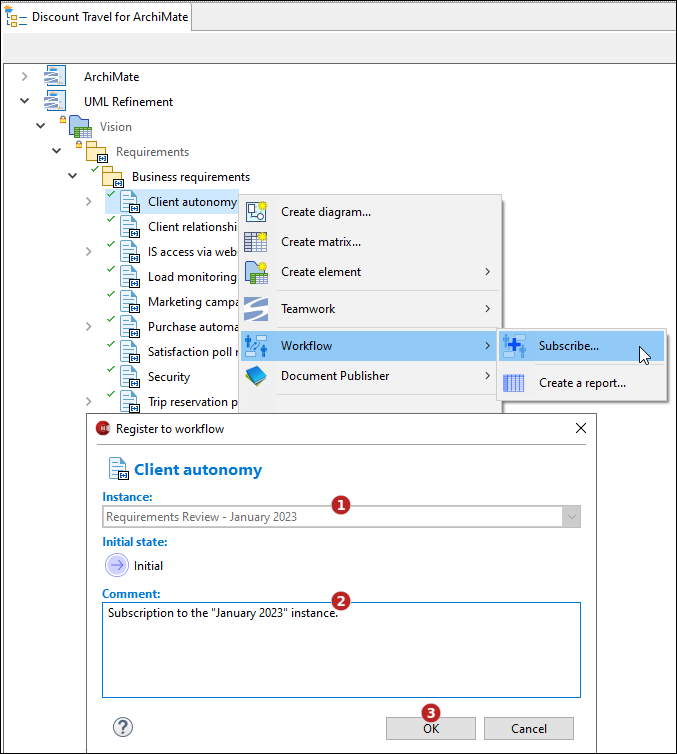
In the dialog carry out the following actions:
-
Select the workflow instance to remove the element from (in case the element is registered into several workflow instances)
-
Validate by clicking on "OK".
Using the Workflow property view
Select an eligible element in the Workflow property view then click on the ![]() Unsubscribe… button.
Unsubscribe… button.

In the dialog carry out the following actions:
-
Select the workflow instance to remove the element from (in case the element is registered into several workflow instances)
-
Validate by clicking on "OK".