A workflow can be added to a Modelio Server project via the project’s configuration pages.
To add a workflow, proceed as follows:
-
Connect to Modelio Server as project administrator then, in the Administered projects Portfolio, click on the relevant 'Configure' button:
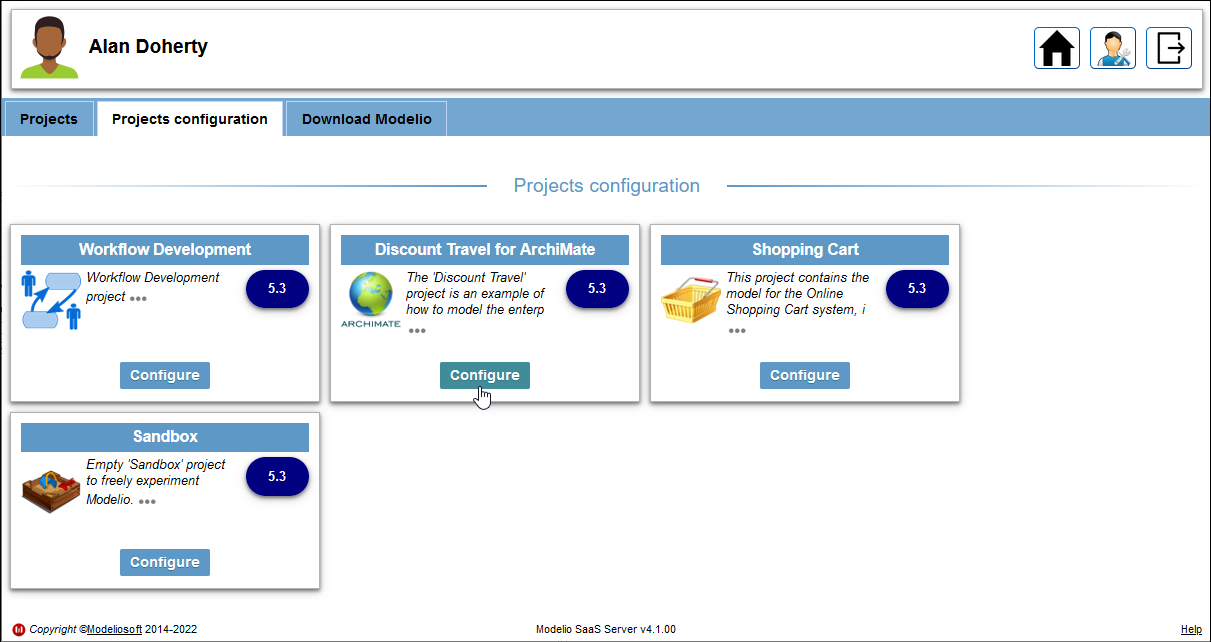
-
Go to the Project contents > Workflows section then click on the Add workflows button:
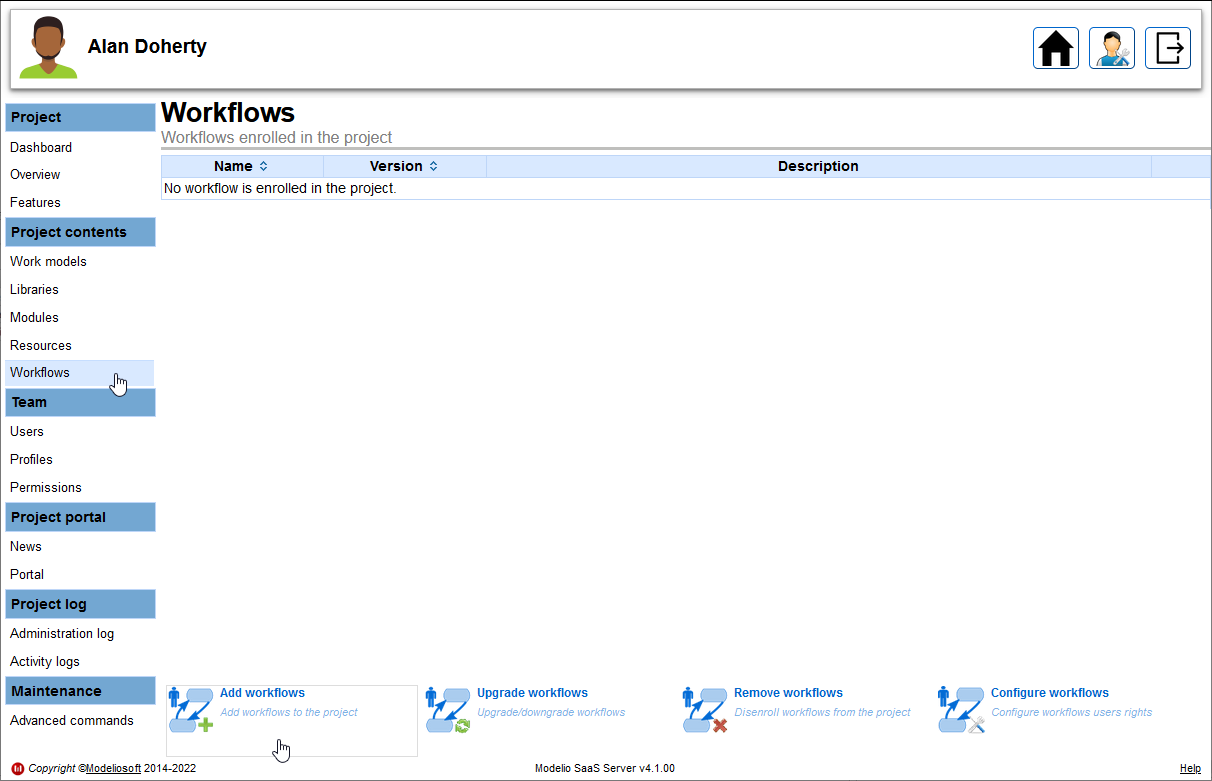
-
Select From an archive file, load your package for Modelio Server (.workflows file), or select *From Modelio Server catalog, choose a workflow in the list, then click on Add:
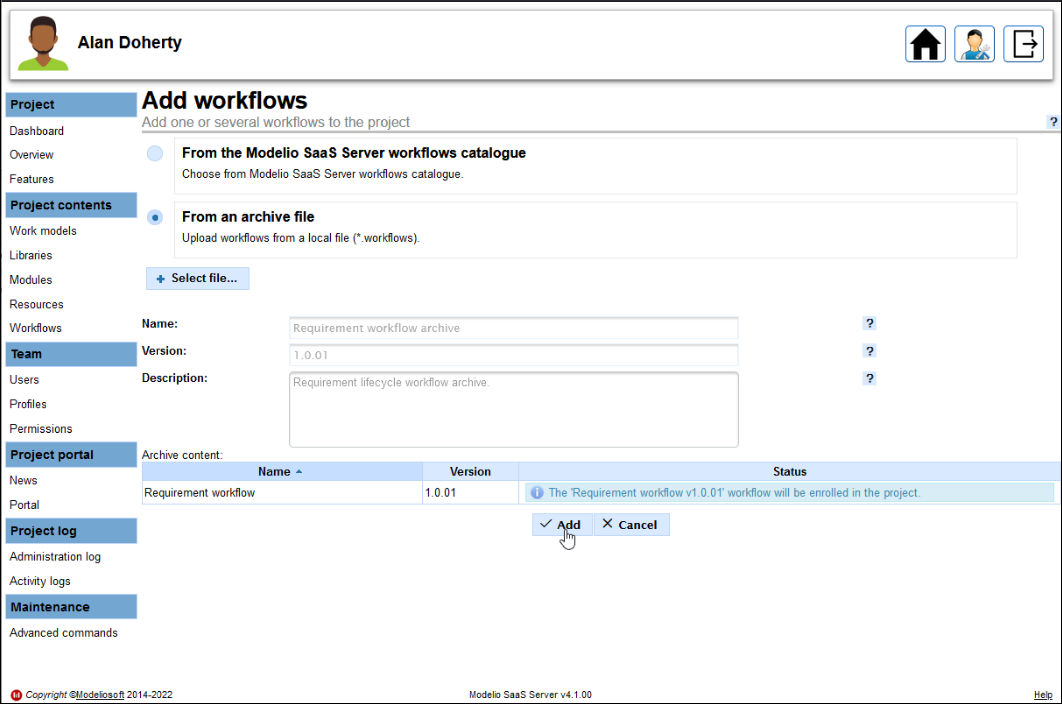
Once the workflow has been successfully added to the project, you can complete its notification and rights configuration.