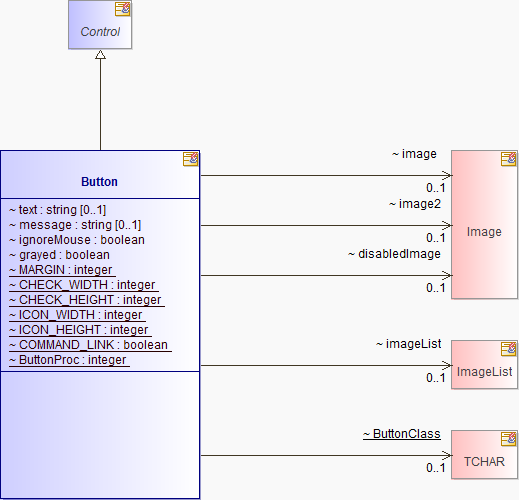- java.lang.Object
-
- org.eclipse.swt.widgets.Widget
-
- org.eclipse.swt.widgets.Control
-
- org.eclipse.swt.widgets.Button
-
- All Implemented Interfaces:
- Drawable
public class Button extends Control
Instances of this class represent a selectable user interface object that issues notification when pressed and released.- Styles:
- ARROW, CHECK, PUSH, RADIO, TOGGLE, FLAT, WRAP
- UP, DOWN, LEFT, RIGHT, CENTER
- Events:
- Selection
Note: Only one of the styles ARROW, CHECK, PUSH, RADIO, and TOGGLE may be specified.
Note: Only one of the styles LEFT, RIGHT, and CENTER may be specified.
Note: Only one of the styles UP, DOWN, LEFT, and RIGHT may be specified when the ARROW style is specified.
IMPORTANT: This class is not intended to be subclassed.
-
-
Field Summary
Fields Modifier and Type Field and Description (package private) static TCHARButtonClass(package private) static intButtonProc(package private) static intCHECK_HEIGHT(package private) static intCHECK_WIDTH(package private) static booleanCOMMAND_LINK(package private) ImagedisabledImage(package private) booleangrayed(package private) static intICON_HEIGHT(package private) static intICON_WIDTH(package private) booleanignoreMouse(package private) Imageimage(package private) Imageimage2(package private) ImageListimageList(package private) static intMARGIN(package private) java.lang.Stringmessage(package private) java.lang.Stringtext-
Fields inherited from class org.eclipse.swt.widgets.Control
accessible, background, backgroundImage, cursor, drawCount, font, foreground, handle, layoutData, menu, parent, region, toolTipText
-
Fields inherited from class org.eclipse.swt.widgets.Widget
CANVAS, data, DEFAULT_HEIGHT, DEFAULT_WIDTH, DISABLED, display, DISPOSE_SENT, DISPOSED, DRAG_DETECT, DRAW_BACKGROUND, eventTable, FOREIGN_HANDLE, HIDDEN, IGNORE_WM_CHANGEUISTATE, KEYED_DATA, LAYOUT_CHANGED, LAYOUT_CHILD, LAYOUT_NEEDED, MAJOR, MINOR, MOVE_DEFERRED, MOVE_OCCURRED, PARENT_BACKGROUND, RELEASED, RESIZE_DEFERRED, RESIZE_OCCURRED, SKIN_NEEDED, state, style, THEME_BACKGROUND, TRACK_MOUSE
-
-
Constructor Summary
Constructors Constructor and Description Button(Composite parent, int style)Constructs a new instance of this class given its parent and a style value describing its behavior and appearance.
-
Method Summary
Methods Modifier and Type Method and Description (package private) void_setImage(Image image)(package private) void_setText(java.lang.String text)voidaddSelectionListener(SelectionListener listener)Adds the listener to the collection of listeners who will be notified when the control is selected by the user, by sending it one of the messages defined in theSelectionListenerinterface.(package private) intcallWindowProc(int hwnd, int msg, int wParam, int lParam)(package private) static intcheckStyle(int style)(package private) voidclick()(package private) intcomputeLeftMargin()PointcomputeSize(int wHint, int hHint, boolean changed)Returns the preferred size of the receiver.(package private) voidcreateHandle()(package private) intdefaultBackground()(package private) intdefaultForeground()(package private) voidenableWidget(boolean enabled)intgetAlignment()Returns a value which describes the position of the text or image in the receiver.(package private) booleangetDefault()booleangetGrayed()Returnstrueif the receiver is grayed, and false otherwise.ImagegetImage()Returns the receiver's image if it has one, or null if it does not.(package private) java.lang.StringgetMessage()Returns the widget message.(package private) java.lang.StringgetNameText()booleangetSelection()Returnstrueif the receiver is selected, and false otherwise.java.lang.StringgetText()Returns the receiver's text, which will be an empty string if it has never been set or if the receiver is anARROWbutton.(package private) booleanisTabItem()(package private) booleanmnemonicHit(char ch)(package private) booleanmnemonicMatch(char key)(package private) voidreleaseWidget()voidremoveSelectionListener(SelectionListener listener)Removes the listener from the collection of listeners who will be notified when the control is selected by the user.(package private) voidselectRadio()voidsetAlignment(int alignment)Controls how text, images and arrows will be displayed in the receiver.(package private) voidsetDefault(boolean value)booleansetFocus()Causes the receiver to have the keyboard focus, such that all keyboard events will be delivered to it.voidsetGrayed(boolean grayed)Sets the grayed state of the receiver.voidsetImage(Image image)Sets the receiver's image to the argument, which may benullindicating that no image should be displayed.(package private) voidsetMessage(java.lang.String message)Sets the widget message.(package private) booleansetRadioFocus(boolean tabbing)(package private) booleansetRadioSelection(boolean value)(package private) booleansetSavedFocus()voidsetSelection(boolean selected)Sets the selection state of the receiver, if it is of typeCHECK,RADIO, orTOGGLE.voidsetText(java.lang.String string)Sets the receiver's text.(package private) voidupdateImageList()(package private) voidupdateOrientation()(package private) voidupdateSelection(int flags)(package private) intwidgetStyle()(package private) TCHARwindowClass()(package private) intwindowProc()(package private) LRESULTWM_ERASEBKGND(int wParam, int lParam)(package private) LRESULTWM_GETDLGCODE(int wParam, int lParam)(package private) LRESULTWM_GETOBJECT(int wParam, int lParam)(package private) LRESULTWM_KILLFOCUS(int wParam, int lParam)(package private) LRESULTWM_LBUTTONDOWN(int wParam, int lParam)(package private) LRESULTWM_LBUTTONUP(int wParam, int lParam)(package private) LRESULTWM_SETFOCUS(int wParam, int lParam)(package private) LRESULTWM_SIZE(int wParam, int lParam)(package private) LRESULTWM_SYSCOLORCHANGE(int wParam, int lParam)(package private) LRESULTWM_UPDATEUISTATE(int wParam, int lParam)(package private) LRESULTwmColorChild(int wParam, int lParam)(package private) LRESULTwmCommandChild(int wParam, int lParam)(package private) LRESULTwmDrawChild(int wParam, int lParam)-
Methods inherited from class org.eclipse.swt.widgets.Control
addControlListener, addDragDetectListener, addFocusListener, addGestureListener, addHelpListener, addKeyListener, addMenuDetectListener, addMouseListener, addMouseMoveListener, addMouseTrackListener, addMouseWheelListener, addPaintListener, addTouchListener, addTraverseListener, binarySearch, borderHandle, checkBackground, checkBorder, checkBuffered, checkComposited, checkGesture, checkHandle, checkMirrored, computeSize, computeTabGroup, computeTabList, computeTabRoot, createWidget, defaultFont, deregister, destroyWidget, dragDetect, dragDetect, dragDetect, drawBackground, drawBackground, drawBackground, drawImageBackground, drawThemeBackground, enableDrag, fillBackground, fillImageBackground, fillThemeBackground, findBackgroundControl, findBrush, findCursor, findImageControl, findMenus, findMnemonic, findThemeControl, fixChildren, fixFocus, forceFocus, forceResize, getAccessible, getBackground, getBackgroundImage, getBackgroundPixel, getBorderWidth, getBounds, getClipboardText, getCodePage, getCursor, getDragDetect, getDrawing, getEnabled, getFont, getForeground, getForegroundPixel, getLayoutData, getLocation, getMenu, getMonitor, getOrientation, getParent, getPath, getRegion, getShell, getSize, getToolTipText, getTouchEnabled, getVisible, hasCursor, hasFocus, internal_dispose_GC, internal_new_GC, isActive, isEnabled, isFocusAncestor, isFocusControl, isReparentable, isShowing, isTabGroup, isVisible, mapEvent, markLayout, menuShell, moveAbove, moveBelow, new_Accessible, new_GC, pack, pack, print, printWidget, redraw, redraw, redraw, redrawChildren, register, releaseHandle, releaseParent, removeControlListener, removeDragDetectListener, removeFocusListener, removeGestureListener, removeHelpListener, removeKeyListener, removeMenuDetectListener, removeMouseListener, removeMouseMoveListener, removeMouseTrackListener, removeMouseWheelListener, removePaintListener, removeTouchListener, removeTraverseListener, sendFocusEvent, sendGestureEvent, sendMove, sendResize, sendTouchEvent, setBackground, setBackground, setBackgroundImage, setBackgroundImage, setBackgroundPixel, setBounds, setBounds, setBounds, setBounds, setCapture, setCursor, setCursor, setDefaultFont, setDragDetect, setEnabled, setFont, setForeground, setForegroundPixel, setLayoutData, setLocation, setLocation, setMenu, setOrientation, setParent, setRedraw, setRegion, setSize, setSize, setTabItemFocus, setToolTipText, setToolTipText, setTouchEnabled, setVisible, showWidget, sort, subclass, toControl, toControl, toDisplay, toDisplay, topHandle, translateAccelerator, translateMnemonic, translateMnemonic, translateTraversal, traverse, traverse, traverse, traverse, traverse, traverseEscape, traverseGroup, traverseItem, traverseMnemonic, traversePage, traverseReturn, unsubclass, update, update, updateBackgroundColor, updateBackgroundImage, updateBackgroundMode, updateFont, updateImages, updateLayout, widgetCreateStruct, widgetExtStyle, widgetParent, windowProc, WM_ACTIVATE, WM_CAPTURECHANGED, WM_CHANGEUISTATE, WM_CHAR, WM_CLEAR, WM_CLOSE, WM_COMMAND, WM_CONTEXTMENU, WM_CTLCOLOR, WM_CUT, WM_DESTROY, WM_DRAWITEM, WM_ENDSESSION, WM_ENTERIDLE, WM_GESTURE, WM_GETFONT, WM_GETMINMAXINFO, WM_HELP, WM_HOTKEY, WM_HSCROLL, WM_IME_CHAR, WM_IME_COMPOSITION_START, WM_IME_COMPOSITION, WM_IME_ENDCOMPOSITION, WM_INITMENUPOPUP, WM_INPUTLANGCHANGE, WM_KEYDOWN, WM_KEYUP, WM_LBUTTONDBLCLK, WM_MBUTTONDBLCLK, WM_MBUTTONDOWN, WM_MBUTTONUP, WM_MEASUREITEM, WM_MENUCHAR, WM_MENUSELECT, WM_MOUSEACTIVATE, WM_MOUSEHOVER, WM_MOUSEHWHEEL, WM_MOUSELEAVE, WM_MOUSEMOVE, WM_MOUSEWHEEL, WM_MOVE, WM_NCACTIVATE, WM_NCCALCSIZE, WM_NCHITTEST, WM_NCLBUTTONDOWN, WM_NCPAINT, WM_NOTIFY, WM_PAINT, WM_PALETTECHANGED, WM_PARENTNOTIFY, WM_PASTE, WM_PRINT, WM_PRINTCLIENT, WM_QUERYENDSESSION, WM_QUERYNEWPALETTE, WM_QUERYOPEN, WM_RBUTTONDBLCLK, WM_RBUTTONDOWN, WM_RBUTTONUP, WM_SETCURSOR, WM_SETFONT, WM_SETREDRAW, WM_SETTINGCHANGE, WM_SHOWWINDOW, WM_SYSCHAR, WM_SYSCOMMAND, WM_SYSKEYDOWN, WM_SYSKEYUP, WM_TABLET_FLICK, WM_TIMER, WM_TOUCH, WM_UNDO, WM_UNINITMENUPOPUP, WM_VSCROLL, WM_WINDOWPOSCHANGED, WM_WINDOWPOSCHANGING, WM_XBUTTONDBLCLK, WM_XBUTTONDOWN, WM_XBUTTONUP, wmMeasureChild, wmNotify, wmNotifyChild, wmScrollChild
-
Methods inherited from class org.eclipse.swt.widgets.Widget
_addListener, addDisposeListener, addListener, checkBits, checkOpened, checkOrientation, checkParent, checkSubclass, checkWidget, DeferWindowPos, dispose, dragDetect, error, filters, findItem, fixMnemonic, fixMnemonic, getData, getData, getDisplay, getListeners, getName, getStyle, hooks, isDisposed, isListening, isValidSubclass, isValidThread, notifyListeners, postEvent, postEvent, release, releaseChildren, removeDisposeListener, removeListener, removeListener, reskin, reskinChildren, reskinWidget, sendDragEvent, sendDragEvent, sendEvent, sendEvent, sendEvent, sendEvent, sendKeyEvent, sendKeyEvent, sendMouseEvent, sendMouseEvent, sendMouseWheelEvent, sendSelectionEvent, sendSelectionEvent, setData, setData, setInputState, setKeyState, setLocationMask, setTabGroupFocus, SetWindowPos, showMenu, showMenu, toString, updateMenuLocation, wmCaptureChanged, wmChar, wmContextMenu, wmIMEChar, wmKeyDown, wmKeyUp, wmKillFocus, wmLButtonDblClk, wmLButtonDown, wmLButtonUp, wmMButtonDblClk, wmMButtonDown, wmMButtonUp, wmMouseHover, wmMouseHWheel, wmMouseLeave, wmMouseMove, wmMouseWheel, wmNCPaint, wmPaint, wmPrint, wmRButtonDblClk, wmRButtonDown, wmRButtonUp, wmSetFocus, wmSysChar, wmSysKeyDown, wmSysKeyUp, wmXButtonDblClk, wmXButtonDown, wmXButtonUp
-
-
-
-
Field Detail
-
text
java.lang.String text
-
message
java.lang.String message
-
image
Image image
-
image2
Image image2
-
disabledImage
Image disabledImage
-
imageList
ImageList imageList
-
ignoreMouse
boolean ignoreMouse
-
grayed
boolean grayed
-
MARGIN
static final int MARGIN
- See Also:
- Constant Field Values
-
CHECK_WIDTH
static final int CHECK_WIDTH
-
CHECK_HEIGHT
static final int CHECK_HEIGHT
-
ICON_WIDTH
static final int ICON_WIDTH
- See Also:
- Constant Field Values
-
ICON_HEIGHT
static final int ICON_HEIGHT
- See Also:
- Constant Field Values
-
COMMAND_LINK
static boolean COMMAND_LINK
-
ButtonProc
static final int ButtonProc
-
ButtonClass
static final TCHAR ButtonClass
-
-
Constructor Detail
-
Button
public Button(Composite parent, int style)
Constructs a new instance of this class given its parent and a style value describing its behavior and appearance.The style value is either one of the style constants defined in class
SWTwhich is applicable to instances of this class, or must be built by bitwise OR'ing together (that is, using theint"|" operator) two or more of thoseSWTstyle constants. The class description lists the style constants that are applicable to the class. Style bits are also inherited from superclasses.- Parameters:
parent- a composite control which will be the parent of the new instance (cannot be null)style- the style of control to construct- Throws:
java.lang.IllegalArgumentException-- ERROR_NULL_ARGUMENT - if the parent is null
SWTException-- ERROR_THREAD_INVALID_ACCESS - if not called from the thread that created the parent
- ERROR_INVALID_SUBCLASS - if this class is not an allowed subclass
- See Also:
SWT.ARROW,SWT.CHECK,SWT.PUSH,SWT.RADIO,SWT.TOGGLE,SWT.FLAT,SWT.UP,SWT.DOWN,SWT.LEFT,SWT.RIGHT,SWT.CENTER,Widget.checkSubclass(),Widget.getStyle()
-
-
Method Detail
-
_setImage
void _setImage(Image image)
-
_setText
void _setText(java.lang.String text)
-
addSelectionListener
public void addSelectionListener(SelectionListener listener)
Adds the listener to the collection of listeners who will be notified when the control is selected by the user, by sending it one of the messages defined in theSelectionListenerinterface.widgetSelectedis called when the control is selected by the user.widgetDefaultSelectedis not called.When the
SWT.RADIOstyle bit is set, thewidgetSelectedmethod is also called when the receiver loses selection because another item in the same radio group was selected by the user. DuringwidgetSelectedthe application can usegetSelection()to determine the current selected state of the receiver.- Parameters:
listener- the listener which should be notified- Throws:
java.lang.IllegalArgumentException-- ERROR_NULL_ARGUMENT - if the listener is null
SWTException-- ERROR_WIDGET_DISPOSED - if the receiver has been disposed
- ERROR_THREAD_INVALID_ACCESS - if not called from the thread that created the receiver
- See Also:
SelectionListener,removeSelectionListener(org.eclipse.swt.events.SelectionListener),SelectionEvent
-
callWindowProc
int callWindowProc(int hwnd, int msg, int wParam, int lParam)- Overrides:
callWindowProcin classWidget
-
checkStyle
static int checkStyle(int style)
-
click
void click()
-
computeLeftMargin
int computeLeftMargin()
-
computeSize
public Point computeSize(int wHint, int hHint, boolean changed)
Description copied from class:ControlReturns the preferred size of the receiver.The preferred size of a control is the size that it would best be displayed at. The width hint and height hint arguments allow the caller to ask a control questions such as "Given a particular width, how high does the control need to be to show all of the contents?" To indicate that the caller does not wish to constrain a particular dimension, the constant
SWT.DEFAULTis passed for the hint.If the changed flag is
true, it indicates that the receiver's contents have changed, therefore any caches that a layout manager containing the control may have been keeping need to be flushed. When the control is resized, the changed flag will befalse, so layout manager caches can be retained.- Overrides:
computeSizein classControl- Parameters:
wHint- the width hint (can beSWT.DEFAULT)hHint- the height hint (can beSWT.DEFAULT)changed-trueif the control's contents have changed, andfalseotherwise- Returns:
- the preferred size of the control.
- See Also:
Layout,Control.getBorderWidth(),Control.getBounds(),Control.getSize(),Control.pack(boolean), "computeTrim, getClientArea for controls that implement them"
-
createHandle
void createHandle()
- Overrides:
createHandlein classControl
-
defaultBackground
int defaultBackground()
- Overrides:
defaultBackgroundin classControl
-
defaultForeground
int defaultForeground()
- Overrides:
defaultForegroundin classControl
-
enableWidget
void enableWidget(boolean enabled)
- Overrides:
enableWidgetin classControl
-
getAlignment
public int getAlignment()
Returns a value which describes the position of the text or image in the receiver. The value will be one ofLEFT,RIGHTorCENTERunless the receiver is anARROWbutton, in which case, the alignment will indicate the direction of the arrow (one ofLEFT,RIGHT,UPorDOWN).- Returns:
- the alignment
- Throws:
SWTException-- ERROR_WIDGET_DISPOSED - if the receiver has been disposed
- ERROR_THREAD_INVALID_ACCESS - if not called from the thread that created the receiver
-
getDefault
boolean getDefault()
-
getGrayed
public boolean getGrayed()
Returnstrueif the receiver is grayed, and false otherwise. When the widget does not have theCHECKstyle, return false.- Returns:
- the grayed state of the checkbox
- Throws:
SWTException-- ERROR_WIDGET_DISPOSED - if the receiver has been disposed
- ERROR_THREAD_INVALID_ACCESS - if not called from the thread that created the receiver
- Since:
- 3.4
-
getImage
public Image getImage()
Returns the receiver's image if it has one, or null if it does not.- Returns:
- the receiver's image
- Throws:
SWTException-- ERROR_WIDGET_DISPOSED - if the receiver has been disposed
- ERROR_THREAD_INVALID_ACCESS - if not called from the thread that created the receiver
-
getMessage
java.lang.String getMessage()
Returns the widget message. When the widget is created with the styleSWT.COMMAND, the message text is displayed to provide further information for the user.- Returns:
- the widget message
- Throws:
SWTException-- ERROR_WIDGET_DISPOSED - if the receiver has been disposed
- ERROR_THREAD_INVALID_ACCESS - if not called from the thread that created the receiver
- Since:
- 3.3
-
getNameText
java.lang.String getNameText()
- Overrides:
getNameTextin classWidget
-
getSelection
public boolean getSelection()
Returnstrueif the receiver is selected, and false otherwise.When the receiver is of type
CHECKorRADIO, it is selected when it is checked. When it is of typeTOGGLE, it is selected when it is pushed in. If the receiver is of any other type, this method returns false.- Returns:
- the selection state
- Throws:
SWTException-- ERROR_WIDGET_DISPOSED - if the receiver has been disposed
- ERROR_THREAD_INVALID_ACCESS - if not called from the thread that created the receiver
-
getText
public java.lang.String getText()
Returns the receiver's text, which will be an empty string if it has never been set or if the receiver is anARROWbutton.- Returns:
- the receiver's text
- Throws:
SWTException-- ERROR_WIDGET_DISPOSED - if the receiver has been disposed
- ERROR_THREAD_INVALID_ACCESS - if not called from the thread that created the receiver
-
mnemonicHit
boolean mnemonicHit(char ch)
- Overrides:
mnemonicHitin classControl
-
mnemonicMatch
boolean mnemonicMatch(char key)
- Overrides:
mnemonicMatchin classControl
-
releaseWidget
void releaseWidget()
- Overrides:
releaseWidgetin classControl
-
removeSelectionListener
public void removeSelectionListener(SelectionListener listener)
Removes the listener from the collection of listeners who will be notified when the control is selected by the user.- Parameters:
listener- the listener which should no longer be notified- Throws:
java.lang.IllegalArgumentException-- ERROR_NULL_ARGUMENT - if the listener is null
SWTException-- ERROR_WIDGET_DISPOSED - if the receiver has been disposed
- ERROR_THREAD_INVALID_ACCESS - if not called from the thread that created the receiver
- See Also:
SelectionListener,addSelectionListener(org.eclipse.swt.events.SelectionListener)
-
selectRadio
void selectRadio()
-
setAlignment
public void setAlignment(int alignment)
Controls how text, images and arrows will be displayed in the receiver. The argument should be one ofLEFT,RIGHTorCENTERunless the receiver is anARROWbutton, in which case, the argument indicates the direction of the arrow (one ofLEFT,RIGHT,UPorDOWN).- Parameters:
alignment- the new alignment- Throws:
SWTException-- ERROR_WIDGET_DISPOSED - if the receiver has been disposed
- ERROR_THREAD_INVALID_ACCESS - if not called from the thread that created the receiver
-
setDefault
void setDefault(boolean value)
-
setFocus
public boolean setFocus()
Description copied from class:ControlCauses the receiver to have the keyboard focus, such that all keyboard events will be delivered to it. Focus reassignment will respect applicable platform constraints.- Overrides:
setFocusin classControl- Returns:
trueif the control got focus, andfalseif it was unable to.- See Also:
Control.forceFocus()
-
setImage
public void setImage(Image image)
Sets the receiver's image to the argument, which may benullindicating that no image should be displayed.Note that a Button can display an image and text simultaneously on Windows (starting with XP), GTK+ and OSX. On other platforms, a Button that has an image and text set into it will display the image or text that was set most recently.
- Parameters:
image- the image to display on the receiver (may benull)- Throws:
java.lang.IllegalArgumentException-- ERROR_INVALID_ARGUMENT - if the image has been disposed
SWTException-- ERROR_WIDGET_DISPOSED - if the receiver has been disposed
- ERROR_THREAD_INVALID_ACCESS - if not called from the thread that created the receiver
-
setGrayed
public void setGrayed(boolean grayed)
Sets the grayed state of the receiver. This state change only applies if the control was created with the SWT.CHECK style.- Parameters:
grayed- the new grayed state- Throws:
SWTException-- ERROR_WIDGET_DISPOSED - if the receiver has been disposed
- ERROR_THREAD_INVALID_ACCESS - if not called from the thread that created the receiver
- Since:
- 3.4
-
setMessage
void setMessage(java.lang.String message)
Sets the widget message. When the widget is created with the styleSWT.COMMAND, the message text is displayed to provide further information for the user.- Parameters:
message- the new message- Throws:
java.lang.IllegalArgumentException-- ERROR_NULL_ARGUMENT - if the string is null
SWTException-- ERROR_WIDGET_DISPOSED - if the receiver has been disposed
- ERROR_THREAD_INVALID_ACCESS - if not called from the thread that created the receiver
- Since:
- 3.3
-
setRadioFocus
boolean setRadioFocus(boolean tabbing)
- Overrides:
setRadioFocusin classControl
-
setRadioSelection
boolean setRadioSelection(boolean value)
- Overrides:
setRadioSelectionin classControl
-
setSavedFocus
boolean setSavedFocus()
- Overrides:
setSavedFocusin classControl
-
setSelection
public void setSelection(boolean selected)
Sets the selection state of the receiver, if it is of typeCHECK,RADIO, orTOGGLE.When the receiver is of type
CHECKorRADIO, it is selected when it is checked. When it is of typeTOGGLE, it is selected when it is pushed in.- Parameters:
selected- the new selection state- Throws:
SWTException-- ERROR_WIDGET_DISPOSED - if the receiver has been disposed
- ERROR_THREAD_INVALID_ACCESS - if not called from the thread that created the receiver
-
setText
public void setText(java.lang.String string)
Sets the receiver's text.This method sets the button label. The label may include the mnemonic character but must not contain line delimiters.
Mnemonics are indicated by an '&' that causes the next character to be the mnemonic. When the user presses a key sequence that matches the mnemonic, a selection event occurs. On most platforms, the mnemonic appears underlined but may be emphasized in a platform specific manner. The mnemonic indicator character '&' can be escaped by doubling it in the string, causing a single '&' to be displayed.
Note that a Button can display an image and text simultaneously on Windows (starting with XP), GTK+ and OSX. On other platforms, a Button that has an image and text set into it will display the image or text that was set most recently.
- Parameters:
string- the new text- Throws:
java.lang.IllegalArgumentException-- ERROR_NULL_ARGUMENT - if the text is null
SWTException-- ERROR_WIDGET_DISPOSED - if the receiver has been disposed
- ERROR_THREAD_INVALID_ACCESS - if not called from the thread that created the receiver
-
updateImageList
void updateImageList()
-
updateOrientation
void updateOrientation()
- Overrides:
updateOrientationin classControl
-
updateSelection
void updateSelection(int flags)
-
widgetStyle
int widgetStyle()
- Overrides:
widgetStylein classControl
-
windowClass
TCHAR windowClass()
- Specified by:
windowClassin classControl
-
windowProc
int windowProc()
- Specified by:
windowProcin classControl
-
WM_ERASEBKGND
LRESULT WM_ERASEBKGND(int wParam, int lParam)
- Overrides:
WM_ERASEBKGNDin classControl
-
WM_GETDLGCODE
LRESULT WM_GETDLGCODE(int wParam, int lParam)
- Overrides:
WM_GETDLGCODEin classControl
-
WM_GETOBJECT
LRESULT WM_GETOBJECT(int wParam, int lParam)
- Overrides:
WM_GETOBJECTin classControl
-
WM_KILLFOCUS
LRESULT WM_KILLFOCUS(int wParam, int lParam)
- Overrides:
WM_KILLFOCUSin classControl
-
WM_LBUTTONDOWN
LRESULT WM_LBUTTONDOWN(int wParam, int lParam)
- Overrides:
WM_LBUTTONDOWNin classControl
-
WM_LBUTTONUP
LRESULT WM_LBUTTONUP(int wParam, int lParam)
- Overrides:
WM_LBUTTONUPin classControl
-
WM_SETFOCUS
LRESULT WM_SETFOCUS(int wParam, int lParam)
- Overrides:
WM_SETFOCUSin classControl
-
WM_SYSCOLORCHANGE
LRESULT WM_SYSCOLORCHANGE(int wParam, int lParam)
- Overrides:
WM_SYSCOLORCHANGEin classControl
-
WM_UPDATEUISTATE
LRESULT WM_UPDATEUISTATE(int wParam, int lParam)
- Overrides:
WM_UPDATEUISTATEin classControl
-
wmCommandChild
LRESULT wmCommandChild(int wParam, int lParam)
- Overrides:
wmCommandChildin classControl
-
wmColorChild
LRESULT wmColorChild(int wParam, int lParam)
- Overrides:
wmColorChildin classControl
-
wmDrawChild
LRESULT wmDrawChild(int wParam, int lParam)
- Overrides:
wmDrawChildin classControl
-
-