The workflow view content is depends on the selected element.
Workflow view of a Workflow :
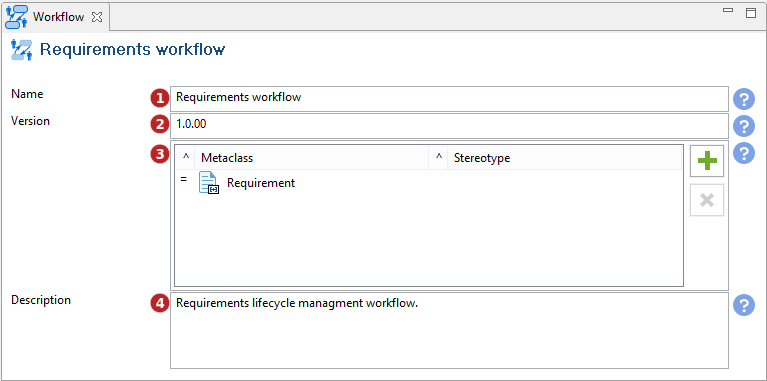
-
Workflow name. Allowed characters: 'a' à 'z', 'A' à 'Z', '0' à '9', '.', '_' and ' '.
-
Workflow version in V.R.C format
-
Element types that can be enrolled in the workflow:
-
The '^' option is used to defined whether the workflow can be applied to the metaclass only or also to its sub-metaclasses.
-
The 'Metaclass' field is used to define the metaclass (element type) the workflow can apply to.
-
The '^' option is used to defined whether the workflow can be applied to the stereotype only or also to its sub-stereotype.
-
The 'Stereotype' field is used to define the stereotype the workflow can apply to.
-
-
Workflow description.
Workflow view of a state :
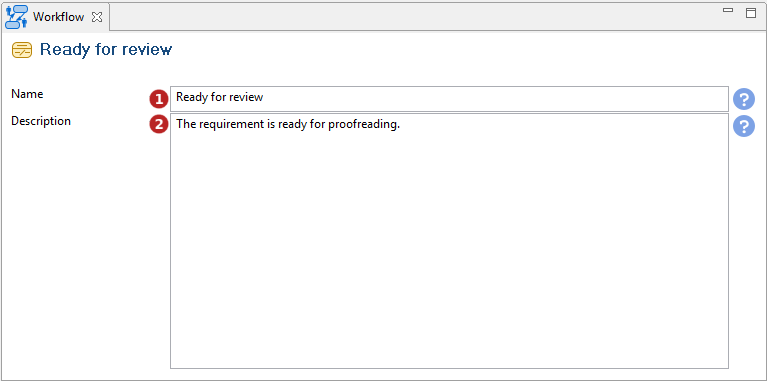
-
State name: it has to be unique in the workflow.
-
State description. It should describe whet the state implies for the enrolled element.
Workflow view of a transition :
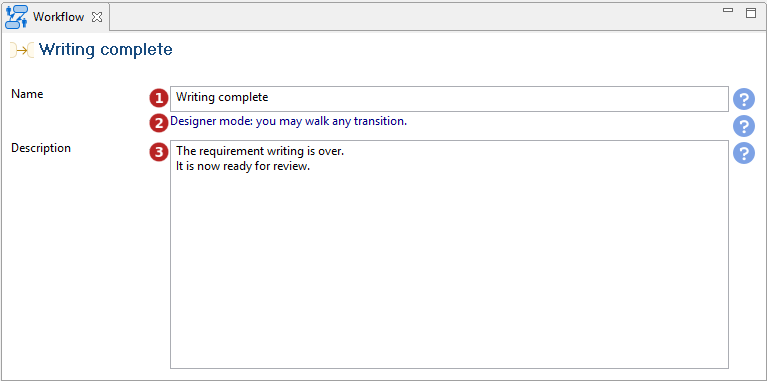
-
Transition name. It should mention the action or condition required to change state.
-
Authorization indicator. Managed in Modelio Server by the project administrator.
-
Transition description. It should decribe the action or condition required to change states. It can also describe the authorizations required for the transition to be performed.
Workflow view of a archive :
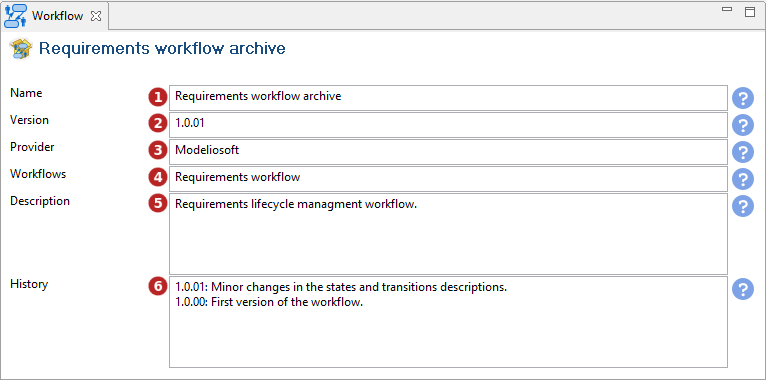
-
Archive name. Allowed characters: 'a' à 'z', 'A' à 'Z', '0' à '9', '.', '_' and ' '.
-
Archive version in V.R.C. format
-
Archive provider’s name
-
Embedded workflow(s)
-
Description of the workflow archive
-
Archive version history