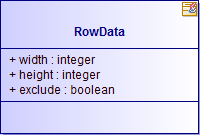- java.lang.Object
-
- org.eclipse.swt.layout.RowData
-
public final class RowData extends java.lang.ObjectEach control controlled by aRowLayoutcan have its initial width and height specified by setting aRowDataobject into the control.The following code uses a
RowDataobject to change the initial size of aButtonin aShell:Display display = new Display(); Shell shell = new Shell(display); shell.setLayout(new RowLayout()); Button button1 = new Button(shell, SWT.PUSH); button1.setText("Button 1"); button1.setLayoutData(new RowData(50, 40));- See Also:
RowLayout, Sample code and further information
-
-
Field Summary
Fields Modifier and Type Field and Description booleanexcludeexclude informs the layout to ignore this control when sizing and positioning controls.intheightheight specifies the preferred height in pixels.intwidthwidth specifies the desired width in pixels.
-
Constructor Summary
Constructors Constructor and Description RowData()Constructs a new instance of RowData using default values.RowData(int width, int height)Constructs a new instance of RowData according to the parameters.RowData(Point point)Constructs a new instance of RowData according to the parameter.
-
-
-
Field Detail
-
width
public int width
width specifies the desired width in pixels. This value is the wHint passed into Control.computeSize(int, int, boolean) to determine the preferred size of the control. The default value is SWT.DEFAULT.
-
height
public int height
height specifies the preferred height in pixels. This value is the hHint passed into Control.computeSize(int, int, boolean) to determine the preferred size of the control. The default value is SWT.DEFAULT.
-
exclude
public boolean exclude
exclude informs the layout to ignore this control when sizing and positioning controls. If this value istrue, the size and position of the control will not be managed by the layout. If this value isfalse, the size and position of the control will be computed and assigned. The default value isfalse.- Since:
- 3.1
-
-
Constructor Detail
-
RowData
public RowData()
Constructs a new instance of RowData using default values.
-
RowData
public RowData(int width, int height)Constructs a new instance of RowData according to the parameters. A value of SWT.DEFAULT indicates that no minimum width or no minimum height is specified.- Parameters:
width- a minimum width for the controlheight- a minimum height for the control
-
RowData
public RowData(Point point)
Constructs a new instance of RowData according to the parameter. A value of SWT.DEFAULT indicates that no minimum width or no minimum height is specified.- Parameters:
point- a point whose x coordinate specifies a minimum width for the control and y coordinate specifies a minimum height for the control
-
-