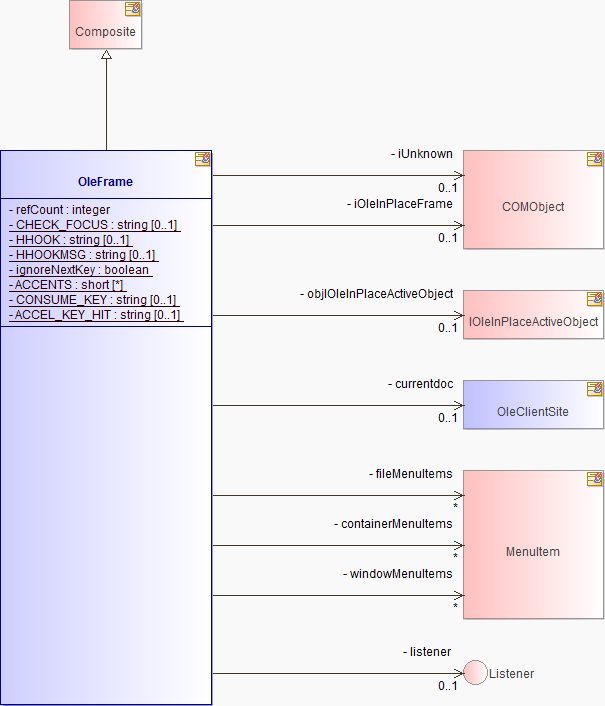- java.lang.Object
-
- org.eclipse.swt.widgets.Widget
-
- org.eclipse.swt.widgets.Control
-
- org.eclipse.swt.widgets.Scrollable
-
- org.eclipse.swt.widgets.Composite
-
- org.eclipse.swt.ole.win32.OleFrame
-
- All Implemented Interfaces:
- Drawable
public final class OleFrame extends Composite
OleFrame is an OLE Container's top level frame.This object implements the OLE Interfaces IUnknown and IOleInPlaceFrame
OleFrame allows the container to do the following:
- position and size the ActiveX Control or OLE Document within the application
- insert menu items from the application into the OLE Document's menu
- activate and deactivate the OLE Document's menus
- position the OLE Document's menu in the application
- translate accelerator keystrokes intended for the container's frame
- Styles
- BORDER
- Events
- Dispose, Move, Resize
-
-
Field Summary
Fields Modifier and Type Field and Description private static java.lang.StringACCEL_KEY_HITprivate static short[]ACCENTSprivate static java.lang.StringCHECK_FOCUSprivate static java.lang.StringCONSUME_KEYprivate MenuItem[]containerMenuItemsprivate OleClientSitecurrentdocprivate MenuItem[]fileMenuItemsprivate static java.lang.StringHHOOKprivate static java.lang.StringHHOOKMSGprivate static booleanignoreNextKeyprivate COMObjectiOleInPlaceFrameprivate COMObjectiUnknownprivate Listenerlistenerprivate IOleInPlaceActiveObjectobjIOleInPlaceActiveObjectprivate intrefCountprivate MenuItem[]windowMenuItems
-
Constructor Summary
Constructors Constructor and Description OleFrame(Composite parent, int style)Create an OleFrame child widget using style bits to select a particular look or set of properties.
-
Method Summary
Methods Modifier and Type Method and Description (package private) intAddRef()Increment the count of references to this instanceprivate intContextSensitiveHelp(int fEnterMode)private voidcreateCOMInterfaces()private voiddisposeCOMInterfaces()private intGetBorder(int lprectBorder)MenuItem[]getContainerMenus()Returns the application menu items that will appear in the Container location when an OLE Document is in-place activated.(package private) OleClientSitegetCurrentDocument()MenuItem[]getFileMenus()Returns the application menu items that will appear in the File location when an OLE Document is in-place activated.(package private) intgetIOleInPlaceFrame()private intgetMenuItemID(int hMenu, int index)(package private) static intgetMsgProc(int code, int wParam, int lParam)private intGetWindow(int phwnd)MenuItem[]getWindowMenus()Returns the application menu items that will appear in the Window location when an OLE Document is in-place activated.private static voidinitCheckFocus(Display display)private static voidinitMsgHook(Display display)private intInsertMenus(int hmenuShared, int lpMenuWidths)(package private) voidonActivate(Event e)(package private) voidonDeactivate(Event e)private voidonDispose(Event e)private voidonResize(Event e)private intQueryInterface(int riid, int ppvObject)(package private) intRelease()Decrement the count of references to this instanceprivate voidreleaseObjectInterfaces()private intRemoveMenus(int hmenuShared)private intRequestBorderSpace(int pborderwidths)(package private) intSetActiveObject(int pActiveObject, int pszObjName)private intSetBorderSpace(int pborderwidths)voidsetContainerMenus(MenuItem[] containerMenus)Specify the menu items that should appear in the Container location when an OLE Document is in-place activated.(package private) voidsetCurrentDocument(OleClientSite doc)voidsetFileMenus(MenuItem[] fileMenus)Specify the menu items that should appear in the File location when an OLE Document is in-place activated.private intSetMenu(int hmenuShared, int holemenu, int hwndActiveObject)voidsetWindowMenus(MenuItem[] windowMenus)Set the menu items that should appear in the Window location when an OLE Document is in-place activated.private intTranslateAccelerator(int lpmsg, int wID)private booleantranslateOleAccelerator(MSG msg)-
Methods inherited from class org.eclipse.swt.widgets.Composite
changed, checkSubclass, computeSize, drawBackground, getBackgroundMode, getChildren, getLayout, getLayoutDeferred, getTabList, isLayoutDeferred, layout, layout, layout, layout, layout, setBackgroundMode, setFocus, setLayout, setLayoutDeferred, setTabList
-
Methods inherited from class org.eclipse.swt.widgets.Scrollable
computeTrim, getClientArea, getHorizontalBar, getScrollbarsMode, getVerticalBar
-
Methods inherited from class org.eclipse.swt.widgets.Control
addControlListener, addDragDetectListener, addFocusListener, addGestureListener, addHelpListener, addKeyListener, addMenuDetectListener, addMouseListener, addMouseMoveListener, addMouseTrackListener, addMouseWheelListener, addPaintListener, addTouchListener, addTraverseListener, computeSize, dragDetect, dragDetect, forceFocus, getAccessible, getBackground, getBackgroundImage, getBorderWidth, getBounds, getCursor, getDragDetect, getEnabled, getFont, getForeground, getLayoutData, getLocation, getMenu, getMonitor, getOrientation, getParent, getRegion, getShell, getSize, getToolTipText, getTouchEnabled, getVisible, internal_dispose_GC, internal_new_GC, isEnabled, isFocusControl, isReparentable, isVisible, moveAbove, moveBelow, pack, pack, print, redraw, redraw, removeControlListener, removeDragDetectListener, removeFocusListener, removeGestureListener, removeHelpListener, removeKeyListener, removeMenuDetectListener, removeMouseListener, removeMouseMoveListener, removeMouseTrackListener, removeMouseWheelListener, removePaintListener, removeTouchListener, removeTraverseListener, setBackground, setBackgroundImage, setBounds, setBounds, setCapture, setCursor, setDragDetect, setEnabled, setFont, setForeground, setLayoutData, setLocation, setLocation, setMenu, setOrientation, setParent, setRedraw, setRegion, setSize, setSize, setToolTipText, setTouchEnabled, setVisible, toControl, toControl, toDisplay, toDisplay, traverse, traverse, traverse, update
-
Methods inherited from class org.eclipse.swt.widgets.Widget
addDisposeListener, addListener, checkWidget, dispose, getData, getData, getDisplay, getListeners, getStyle, isDisposed, isListening, notifyListeners, removeDisposeListener, removeListener, removeListener, reskin, setData, setData, toString
-
-
-
-
Field Detail
-
iUnknown
private COMObject iUnknown
-
iOleInPlaceFrame
private COMObject iOleInPlaceFrame
-
objIOleInPlaceActiveObject
private IOleInPlaceActiveObject objIOleInPlaceActiveObject
-
currentdoc
private OleClientSite currentdoc
-
refCount
private int refCount
-
fileMenuItems
private MenuItem[] fileMenuItems
-
containerMenuItems
private MenuItem[] containerMenuItems
-
windowMenuItems
private MenuItem[] windowMenuItems
-
listener
private Listener listener
-
CHECK_FOCUS
private static java.lang.String CHECK_FOCUS
-
HHOOK
private static java.lang.String HHOOK
-
HHOOKMSG
private static java.lang.String HHOOKMSG
-
ignoreNextKey
private static boolean ignoreNextKey
-
ACCENTS
private static final short[] ACCENTS
-
CONSUME_KEY
private static final java.lang.String CONSUME_KEY
- See Also:
- Constant Field Values
-
ACCEL_KEY_HIT
private static final java.lang.String ACCEL_KEY_HIT
- See Also:
- Constant Field Values
-
-
Constructor Detail
-
OleFrame
public OleFrame(Composite parent, int style)
Create an OleFrame child widget using style bits to select a particular look or set of properties.- Parameters:
parent- a composite widget (cannot be null)style- the bitwise OR'ing of widget styles- Throws:
java.lang.IllegalArgumentException-- ERROR_NULL_ARGUMENT when the parent is null
SWTException-- ERROR_THREAD_INVALID_ACCESS when called from the wrong thread
-
-
Method Detail
-
initCheckFocus
private static void initCheckFocus(Display display)
-
initMsgHook
private static void initMsgHook(Display display)
-
getMsgProc
static int getMsgProc(int code, int wParam, int lParam)
-
AddRef
int AddRef()
Increment the count of references to this instance- Returns:
- the current reference count
-
ContextSensitiveHelp
private int ContextSensitiveHelp(int fEnterMode)
-
createCOMInterfaces
private void createCOMInterfaces()
-
disposeCOMInterfaces
private void disposeCOMInterfaces()
-
GetBorder
private int GetBorder(int lprectBorder)
-
getContainerMenus
public MenuItem[] getContainerMenus()
Returns the application menu items that will appear in the Container location when an OLE Document is in-place activated.When an OLE Document is in-place active, the Document provides its own menus but the application is given the opportunity to merge some of its menus into the menubar. The application is allowed to insert its menus in three locations: File (far left), Container(middle) and Window (far right just before Help). The OLE Document retains control of the Edit, Object and Help menu locations. Note that an application can insert more than one menu into a single location.
- Returns:
- the application menu items that will appear in the Container location when an OLE Document is in-place activated.
-
getFileMenus
public MenuItem[] getFileMenus()
Returns the application menu items that will appear in the File location when an OLE Document is in-place activated.When an OLE Document is in-place active, the Document provides its own menus but the application is given the opportunity to merge some of its menus into the menubar. The application is allowed to insert its menus in three locations: File (far left), Container(middle) and Window (far right just before Help). The OLE Document retains control of the Edit, Object and Help menu locations. Note that an application can insert more than one menu into a single location.
- Returns:
- the application menu items that will appear in the File location when an OLE Document is in-place activated.
-
getIOleInPlaceFrame
int getIOleInPlaceFrame()
-
getMenuItemID
private int getMenuItemID(int hMenu, int index)
-
GetWindow
private int GetWindow(int phwnd)
-
getWindowMenus
public MenuItem[] getWindowMenus()
Returns the application menu items that will appear in the Window location when an OLE Document is in-place activated.When an OLE Document is in-place active, the Document provides its own menus but the application is given the opportunity to merge some of its menus into the menubar. The application is allowed to insert its menus in three locations: File (far left), Container(middle) and Window (far right just before Help). The OLE Document retains control of the Edit, Object and Help menu locations. Note that an application can insert more than one menu into a single location.
- Returns:
- the application menu items that will appear in the Window location when an OLE Document is in-place activated.
-
InsertMenus
private int InsertMenus(int hmenuShared, int lpMenuWidths)
-
onActivate
void onActivate(Event e)
-
onDeactivate
void onDeactivate(Event e)
-
onDispose
private void onDispose(Event e)
-
onResize
private void onResize(Event e)
-
QueryInterface
private int QueryInterface(int riid, int ppvObject)
-
Release
int Release()
Decrement the count of references to this instance- Returns:
- the current reference count
-
releaseObjectInterfaces
private void releaseObjectInterfaces()
-
RemoveMenus
private int RemoveMenus(int hmenuShared)
-
RequestBorderSpace
private int RequestBorderSpace(int pborderwidths)
-
SetActiveObject
int SetActiveObject(int pActiveObject, int pszObjName)
-
SetBorderSpace
private int SetBorderSpace(int pborderwidths)
-
setContainerMenus
public void setContainerMenus(MenuItem[] containerMenus)
Specify the menu items that should appear in the Container location when an OLE Document is in-place activated.When an OLE Document is in-place active, the Document provides its own menus but the application is given the opportunity to merge some of its menus into the menubar. The application is allowed to insert its menus in three locations: File (far left), Container(middle) and Window (far right just before Help). The OLE Document retains control of the Edit, Object and Help menu locations. Note that an application can insert more than one menu into a single location.
This method must be called before in place activation of the OLE Document. After the Document is activated, the menu bar will not be modified until a subsequent activation.
- Parameters:
containerMenus- an array of top level MenuItems to be inserted into the Container location of the menubar
-
getCurrentDocument
OleClientSite getCurrentDocument()
-
setCurrentDocument
void setCurrentDocument(OleClientSite doc)
-
setFileMenus
public void setFileMenus(MenuItem[] fileMenus)
Specify the menu items that should appear in the File location when an OLE Document is in-place activated.When an OLE Document is in-place active, the Document provides its own menus but the application is given the opportunity to merge some of its menus into the menubar. The application is allowed to insert its menus in three locations: File (far left), Container(middle) and Window (far right just before Help). The OLE Document retains control of the Edit, Object and Help menu locations. Note that an application can insert more than one menu into a single location.
This method must be called before in place activation of the OLE Document. After the Document is activated, the menu bar will not be modified until a subsequent activation.
- Parameters:
fileMenus- an array of top level MenuItems to be inserted into the File location of the menubar
-
SetMenu
private int SetMenu(int hmenuShared, int holemenu, int hwndActiveObject)
-
setWindowMenus
public void setWindowMenus(MenuItem[] windowMenus)
Set the menu items that should appear in the Window location when an OLE Document is in-place activated.When an OLE Document is in-place active, the Document provides its own menus but the application is given the opportunity to merge some of its menus into the menubar. The application is allowed to insert its menus in three locations: File (far left), Container(middle) and Window (far right just before Help). The OLE Document retains control of the Edit, Object and Help menu locations. Note that an application can insert more than one menu into a single location.
This method must be called before in place activation of the OLE Document. After the Document is activated, the menu bar will not be modified until a subsequent activation.
- Parameters:
windowMenus- an array of top level MenuItems to be inserted into the Window location of the menubar
-
translateOleAccelerator
private boolean translateOleAccelerator(MSG msg)
-
TranslateAccelerator
private int TranslateAccelerator(int lpmsg, int wID)
-
-