In Designer mode, the user can design and archive workflows.
To activate this mode, just check the 'Workflow Designer mode' in the Workflow module parameters.
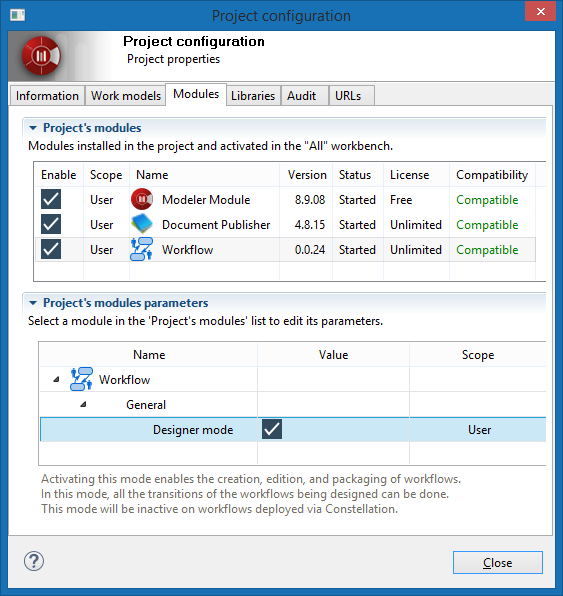
Activating this mode enables the creation, edition, and packaging of workflows.
In this mode, all the transitions of the workflows being designed can be done.
This mode will be inactive on workflows deployed via Modelio Server.
Commands
Some commands are available only in Designer mode:
Workflow view
The Workflow view provides information on workflows and the elements enrolled in them.
It can also be used to edit them.
Workflow property for Analyst Container
It is possible to define a a workflow related property in an Analyst property table.