You can see this error when you run the Modelio application or when you use a licensed feature or module.
This is the window you see when starting Modelio:
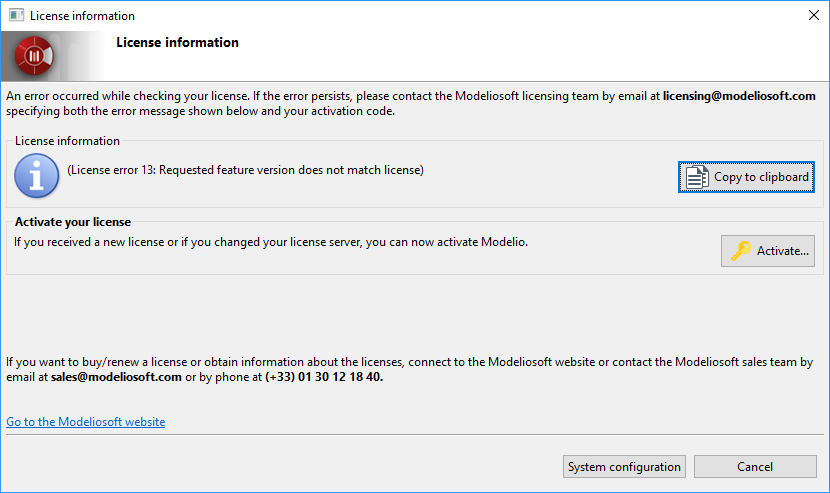
This is the window you see when running a specific licensed feature or module:
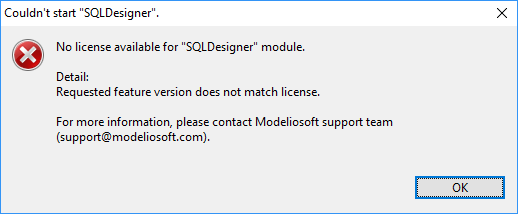
Modelio version or one of its features or modules does not match the version indicated in your license.
Please go to the menu Help/License information... and a License information window will open.
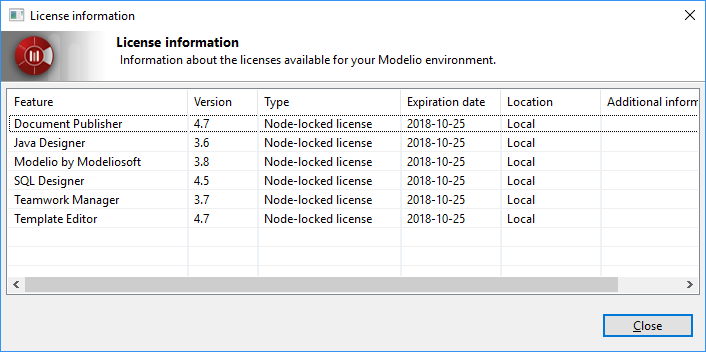
This window shows the features and their version present in your license.
Please go to the menu Configuration/Modules... and the Project configuration window will open.
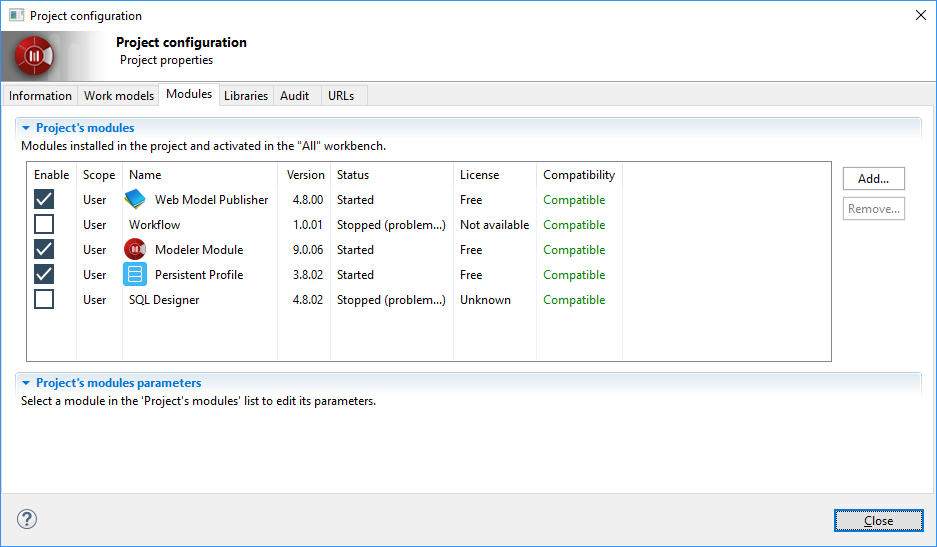
This window shows the features/modules installed in a project.
You can see this error when you run the Modelio application.
This is the window you see when starting Modelio:
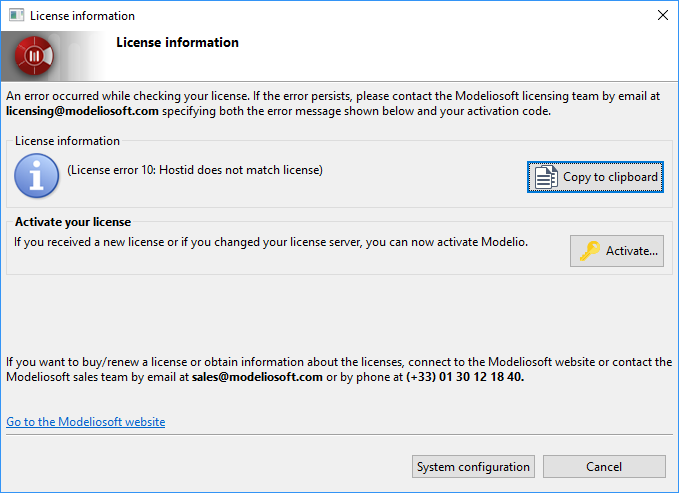
The hostid provided in your license file does not match your machine hostid.
This can happen if you try to use your license file in a workstation other than the one you used to activate the license or if the configuration of your workstation has changed since the license was activated.
In the window shown above, please click on the System configuration button. The System configuration below will open:
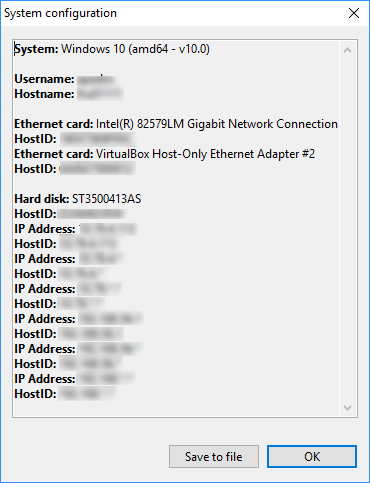
Contact This email address is being protected from spambots. You need JavaScript enabled to view it. with the system configuration as well as your license activation key so we can verify your configuration and update your license if necessary. You can either click on the 'Save to file' button to generate a text file that contains the system configuration, or copy the window content and insert it directly in the body of your e-mail.
You can see this error when you try to deploy a module in a project or when a module tries to start.
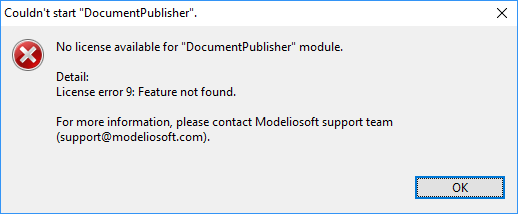
This can happen if you did not purchase the module or if the module has not been added into the license.
Contact This email address is being protected from spambots. You need JavaScript enabled to view it. by reminding us your license activation key so we can verify your license configuration and update your license if necessary.