La version Modelio 6 apporte une évolution majeure avec l'introduction d’un nouveau mode de collaboration dans le Modeler : le travail simultané. Cette évolution permet à plusieurs personnes de travailler simultanément sur une vue sans avoir à réserver les éléments à modifier. Chaque modification apportée est immédiatement visible pour tous. Ce mode de partage renforce l'efficacité des équipes en facilitant le travail entre architectes et acteurs métiers pour une modélisation rapide et consensuelle, notamment dans les ateliers collectifs ou les réunions à distance.
Avec la V6.0, dans un même projet, il est également possible de mixer des espaces de travail avec verrou, sans verrou, et simultanés. Un espace de travail existant peut aussi être transformé en espace de travail simultané. Vous choisissez le mode de collaboration qui correspond le mieux à vos besoins. Cette flexibilité est idéale pour les équipes mixtes architectes/acteurs métiers
Le Reader+
Dans cette nouvelle version, Modelio Reader+ reçoit des améliorations importantes visant à faciliter l’implication de toutes les parties prenantes dans le processus de modélisation. L’affichage, la recherche, et la navigation ont été repensés pour plus d’efficacité. Et grande nouveauté, le Reader+ embarque à présent des fonctions de commentaires, de demande de modification et de tchat ciblées sur les éléments du modèle.Avec les espaces de travail simultanés, l’affichage des contenus du référentiel est instantané dans le Reader+ et dans le Modeler. Pour les autres types d'espaces, les utilisateurs peuvent désormais voir les mises à jour des contenus dans le Reader+ sous 2 minutes après leur livraison apportant plus de fluidité.
Le Reader+ permet également d'afficher les éléments sous forme d'arborescence ou à plat, selon les préférences de chaque utilisateur, permettant ainsi la personnalisation de l'expérience de navigation. Pour naviguer plus rapidement vers les éléments liés à un élément, un nouveau menu apparait sous l’élément ayant le focus, permettant d’ouvrir un autre diagramme contenant cet élément ou un autre élément lié par une relation. Un nouveau bouton de retour arrière facilite votre navigation.
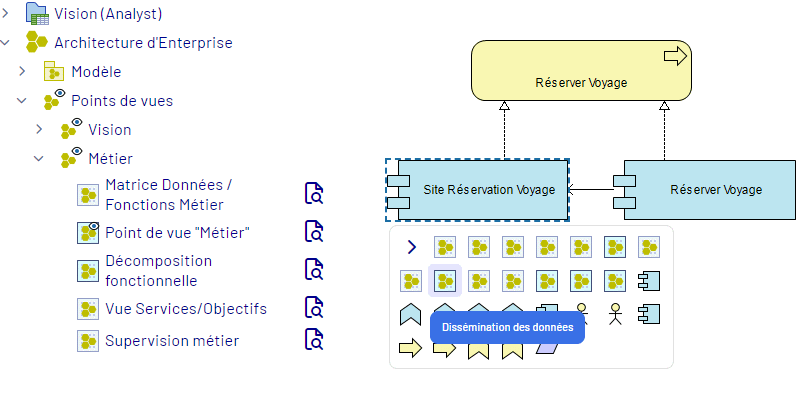
La fonction de recherche a été élargie, permettant désormais de rechercher dans les noms, propriétés, et contenus de notes. En complément, vous pouvez désormais utiliser les caractères spéciaux habituels pour rendre vos recherches plus précises et trouver rapidement les informations souhaitées. Toutes les matrices ArchiMate de flux, de processus, d’applications et de nomenclature sont visibles dans le Reader+. De même, la nouvelle matrice configurable de liens vous permet de choisir le type de liens à afficher.
![]()
Le Reader+ apporte également des fonctionnalités pour renforcer la participation active des relecteurs dans la co-construction des projets et la validation des modèles. Les commentaires et leurs réponses sont présentés sous forme d’un fil de discussion. Les réponses sont compactables pour afficher davantage de commentaires sur une seule page. En réponse aux commentaires et aux demandes de modification faites dans le Reader+, avec le Modeler, vous pouvez ajouter au clic des motifs lors de l’acceptation ou du refus d’un commentaire. Chaque décision peut être accompagnée d'un commentaire explicatif, ce qui permet de maintenir une bonne communication entre acteurs tout au long du processus de validation.
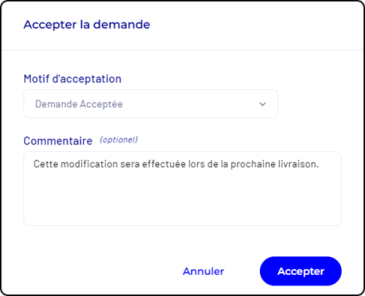
La nouveauté la plus significative pour le Reader+, c’est la possibilité pour les acteurs métiers de proposer des modifications en éditant directement un champ, au lieu de l’expliquer par un commentaire. Les valeurs proposées sont affichées sur fond orange dans le Reader+ jusqu’à ce qu’elles soient validées ou refusées par un architecte, dans le Modeler. Un commentaire d’explication peut accompagner la proposition de modification ou la décision de l’architecte. Toutes les modifications proposées sont soumises à approbation dans le Modeler ; elles ne sont pas effectuées directement dans le référentiel. L’architecte consulte les demandes de changement, les valide ou les refuse en un clic. En cas de refus, nous conseillons un petit commentaire d’explication.
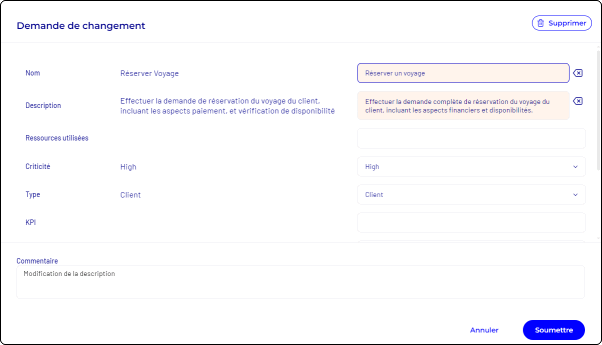
Le Modeler
Le Modeler bénéficie d’une amélioration des performances significative grâce à la modification du stockage interne des modèles. Cette optimisation se traduit par une réduction du temps de connexion initiale nécessitant un téléchargement des données depuis le serveur. De plus, le chargement en arrière-plan des statuts des éléments dans l’explorateur de modèles garantit une fluidité accrue lors de la navigation, même dans des référentiels très volumineux.
L’introduction de la matrice de liens permet de mieux synthétiser, visualiser ou créer les liens entre les différents objets d’un projet. Après avoir créé la matrice, vous pouvez choisir le type de liens à afficher ou à créer pour faciliter la gestion des relations entre concepts.
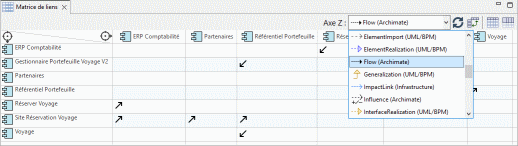
L'éditeur de liens affiche maintenant le nom complet des objets, donnant une vision plus claire et immédiate des relations entre les objets du modèle. Pour mieux collaborer avec les acteurs métiers, avec Modelio, les architectes peuvent partager une URL vers un élément ou un diagramme spécifique. Vous pouvez alors facilement échanger sur un élément ou un diagramme.
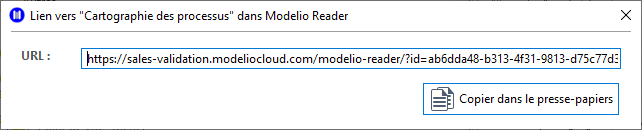
Concernant les diagrammes, les options graphiques étant importantes, le bandeau d’ouverture est beaucoup plus visible dans cette version. Pour faciliter la recherche d’éléments à démasquer dans les diagrammes lors de la création d’éléments avec la touche « Ctrl », la recherche n’est plus sensible à la casse et le premier élément trouvé est automatiquement sélectionné. La boîte de dialogue de démasquage des liens entrants/sortants affiche également le nom du lien et pas seulement l’origine ou la destination du lien. Cela vous permet de trouver plus rapidement les liens pertinents.
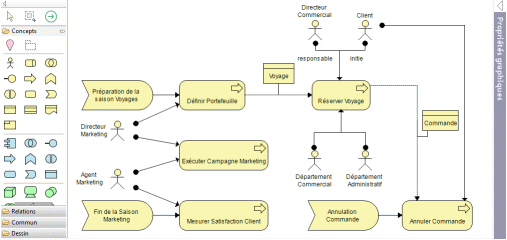
Pour assurer une sécurité accrue de vos données, les composants techniques utilisés dans Modelio 6 ont été mis à jour vers leur dernière version : Debian 12 pour l’hébergement, Keycloak 25 pour la gestion des accès et l’authentification des utilisateurs, Eclipse IDE 2024-03 et Java 17 pour le Modeler, offrant des performances optimisées.
La version 6 de Modelio représente une avancée significative dans le domaine de la modélisation collaborative, offrant des outils et des fonctionnalités qui favorisent une meilleure productivité et une implication facile de toutes les parties prenantes.
Grâce à l'introduction du mode de travail simultané et à l’amélioration du Reader+, les équipes peuvent désormais collaborer plus efficacement, en partageant instantanément les mises à jour et en facilitant la co-construction des projets.
Modelio 6 est un catalyseur de changement qui favorise la performance et la transformation collective.
Vous voulez en savoir plus, contactez-nous :
This email address is being protected from spambots. You need JavaScript enabled to view it. – Téléphone +33 1 30 12 18 40
Modelio is compliant to the latest version of the ArchiMate standard. This new iteration of the standard offers an evolution of the relationships between ArchiMate elements and a standardization of element representation modes. ArchiMate 3.2 support comes with the availability of new auditing rules to facilitate the detection of errors in enterprise architecture models.
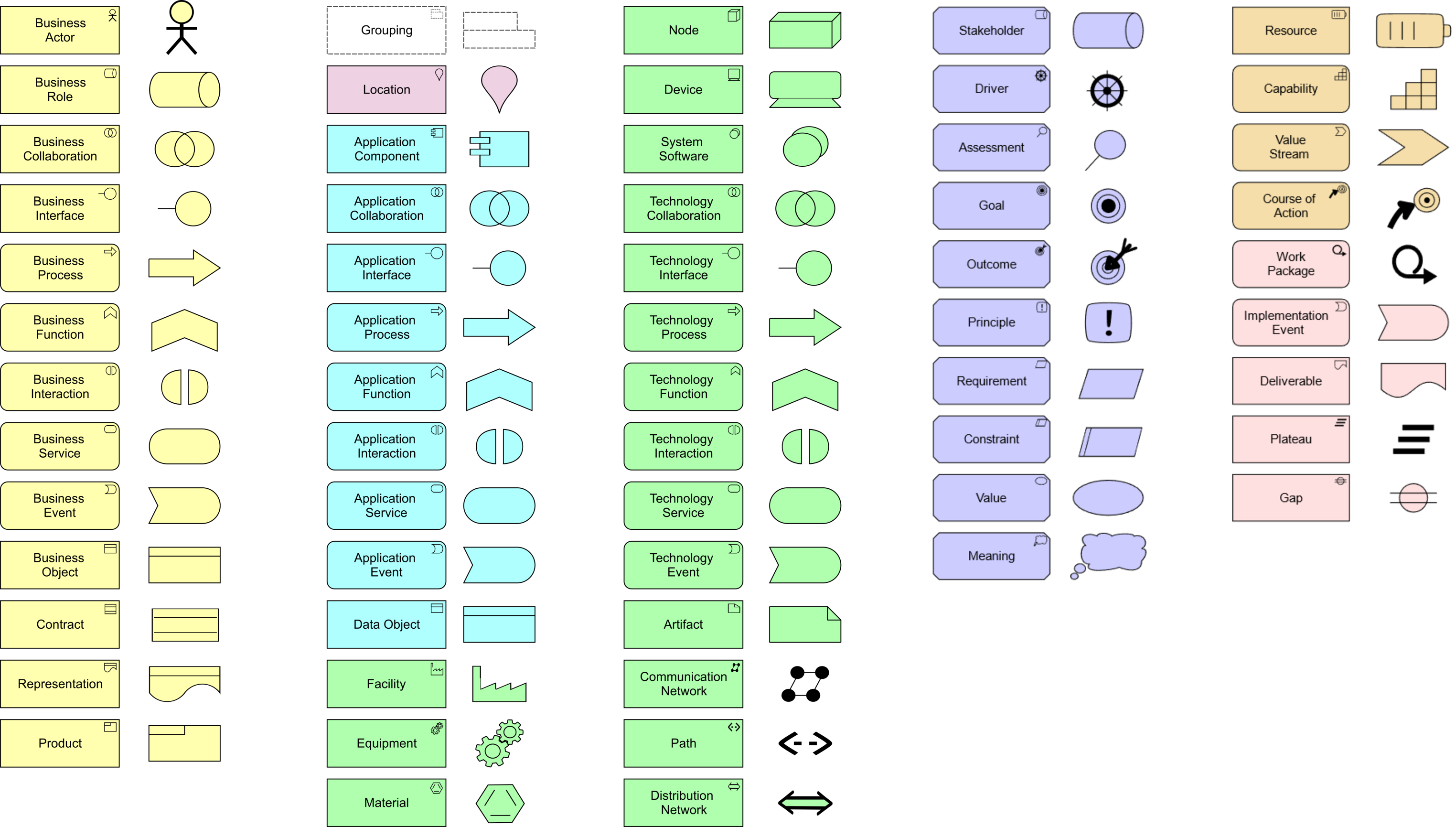
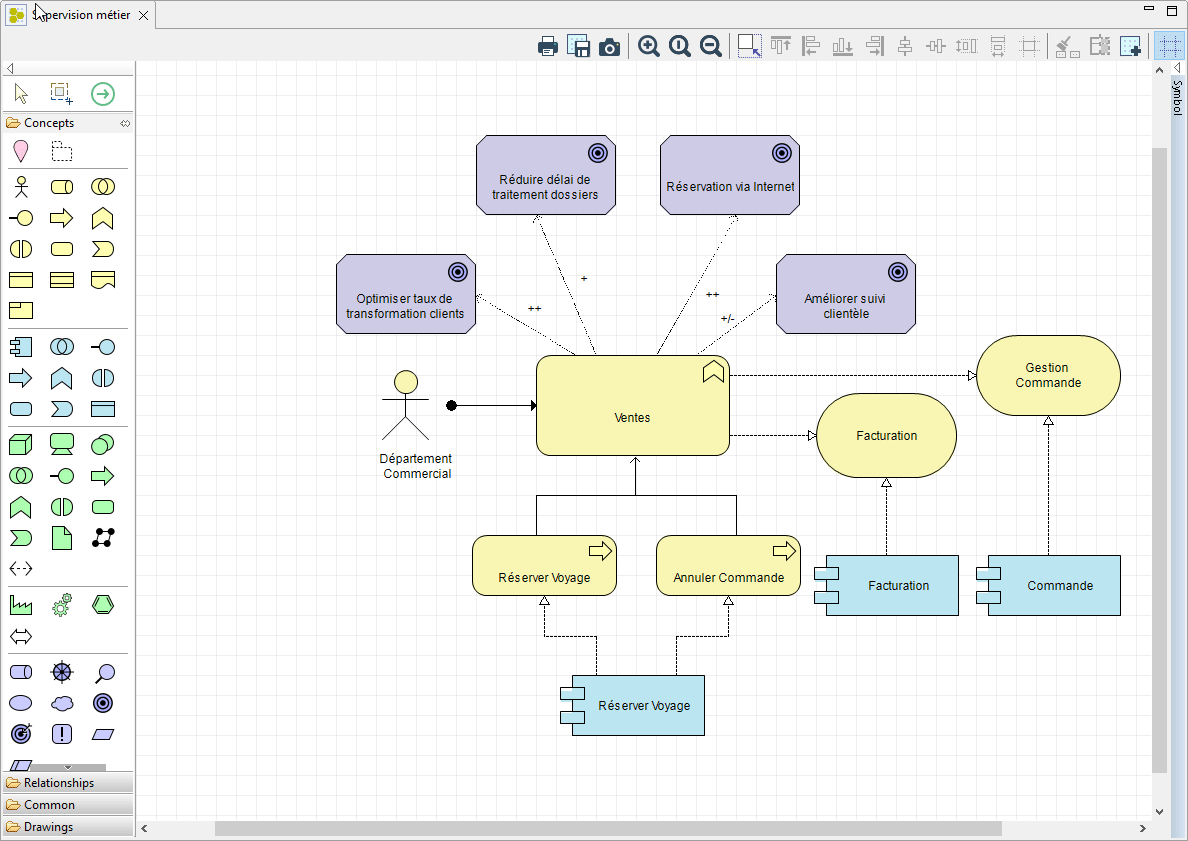
This new tool allows you to automatically merge elements of the same type within the model repository. When merging, all relationships of the merged elements are preserved. The diagrams, in which the merged concepts appear, are updated automatically; this ensures the quality of the resulting models.
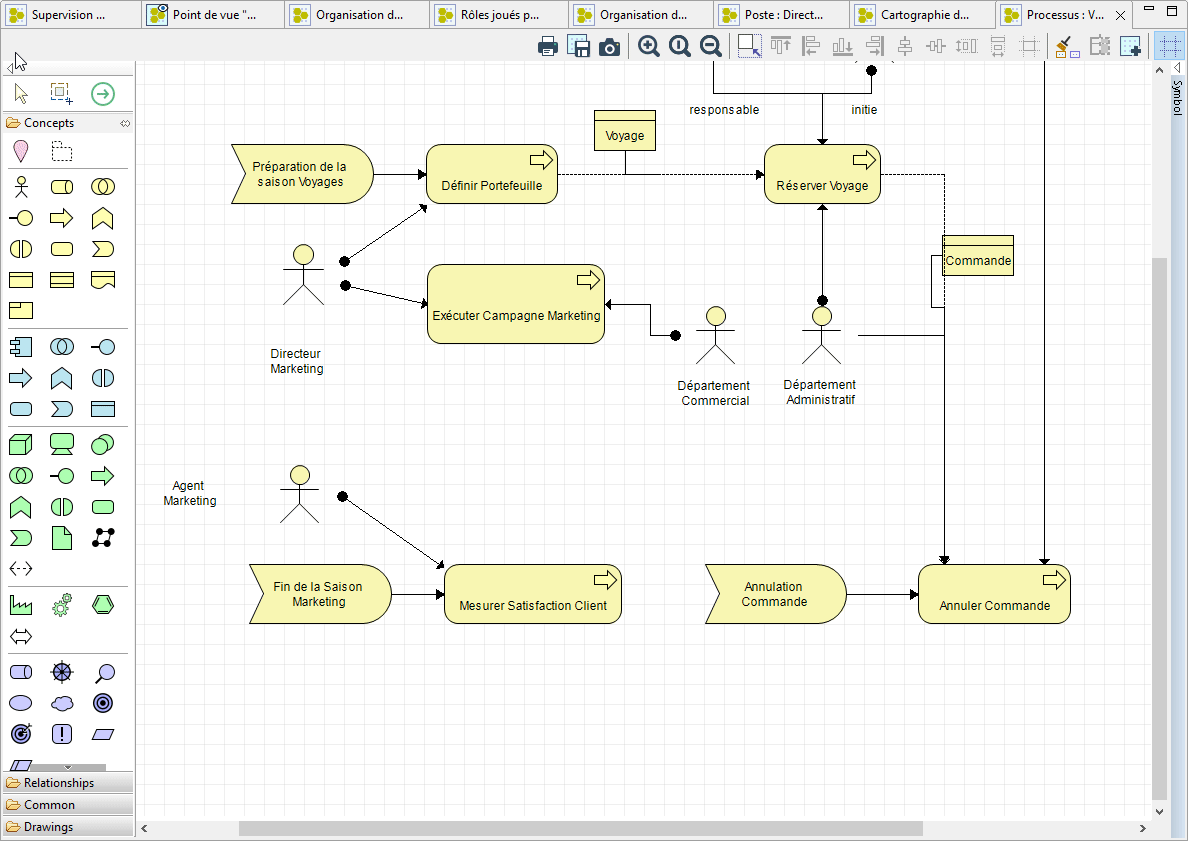
You can now insert formatted text and custom images directly into your diagrams. This allows you to meet specific needs or to use a more friendly representation for business teams.
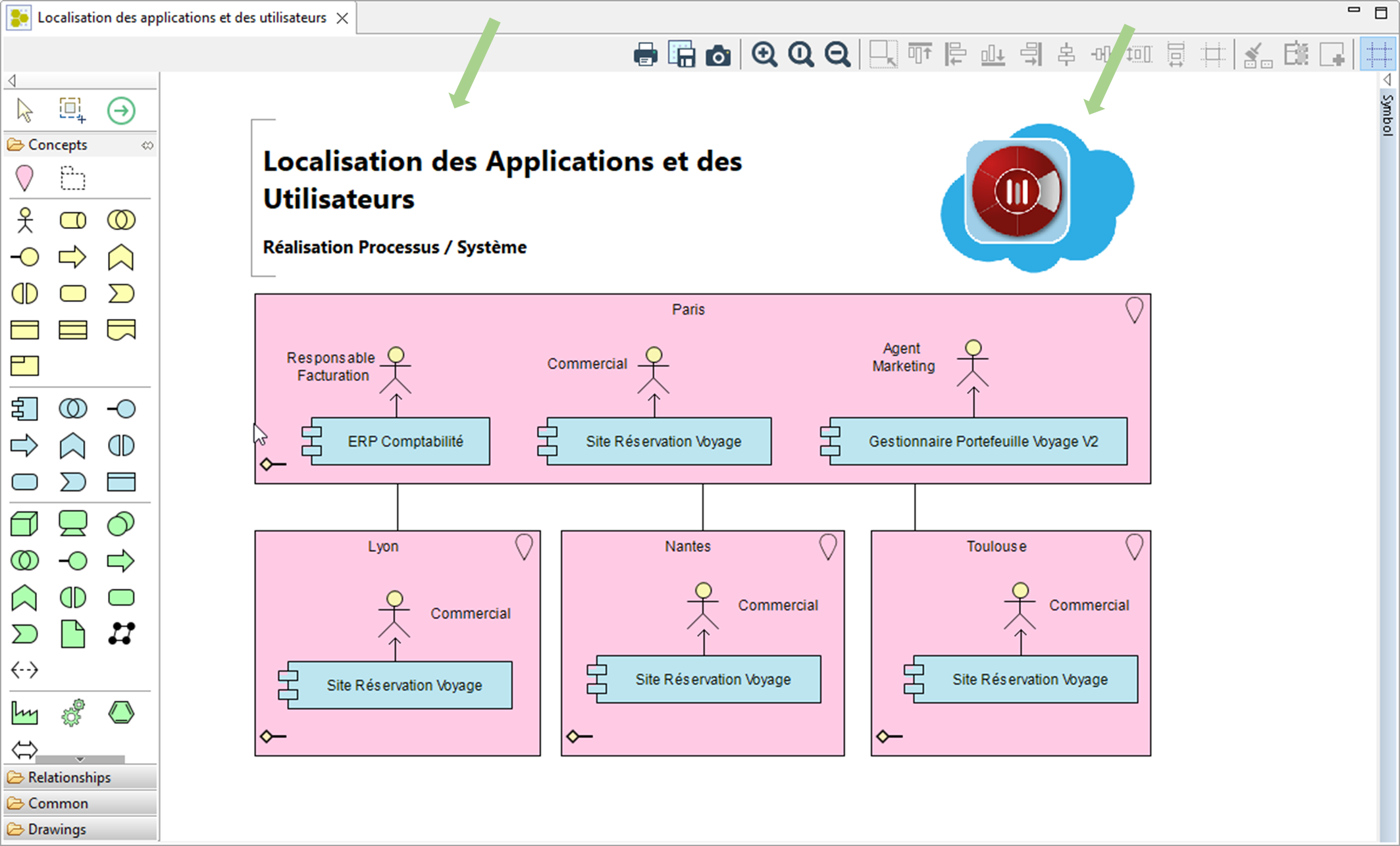

Modelio closer to your approach.
Modeling methods are based on cycles where the state (draft, review, published, archived, etc.) of certain elements must be accurately tracked. The
Modelio 5.3 improvements support you at every step thanks to the even better integrated Modelio Workflow extension and the new status bar.
To learn more about the evolutions of Modelio 5.3, register for our webinar offered on May 11, 2023, from 2 p.m. to 3 p.m. CET (Paris time, UTC+2).
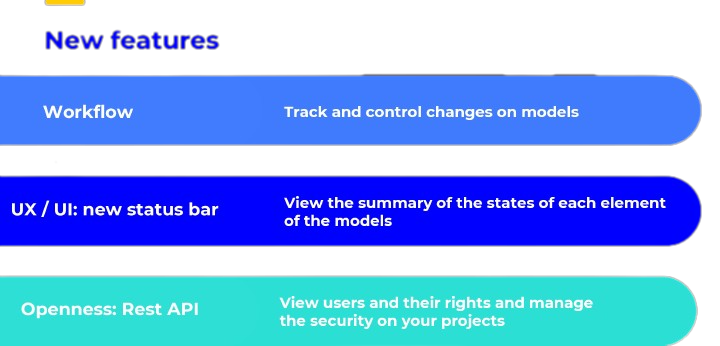
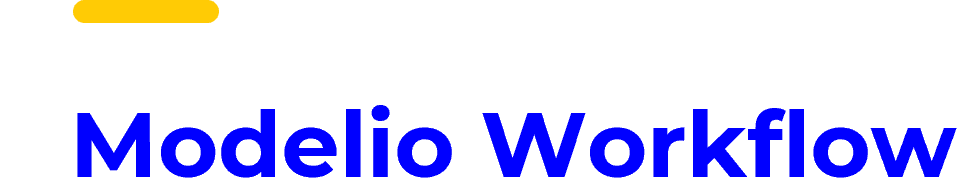
|
Modelio 5.3 Workflow extension allows you to monitor and to control changes of the models in your usual working environment. Modelio Workflow makes possible to associate a "workflow" to element(s) and control their state. The possible states can be customized i.e., you can define the states and the transitions between them in a graphical way. You can also define editing rights and status change notifications per user profile. |
Workflow configuration and rights management
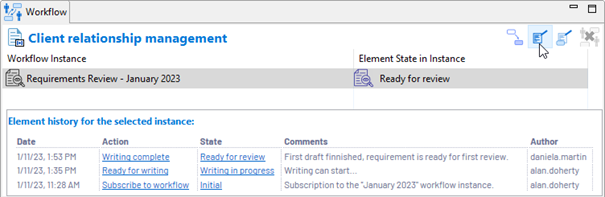
Element state history
| |
The new Modelio status bar brings a more synthetic visualization of each element’s states in your model. Here's what it looks like: |
In this example, the status bar allows you to easily view the synthesis about the selected element:
1.First, its type’s icon ![]() , its name (“Design”), the edition status: not editable
, its name (“Design”), the edition status: not editable  ;
;
2.Then, the element is not locked  , it is not modified
, it is not modified  , and it is revision number 12;
, and it is revision number 12;
3.Finally, the audit overview, showing the number of errors (2), warnings (1), and advices (0), as well as the number of remaining tests to be processed (0),  means that the audit has finished.
means that the audit has finished.
Modelio 5.3 brings you a new version of REST API: you can now query the users’ information and their rights on each project to manage security.
To find out more about this new version and its benefits, contact us:
This email address is being protected from spambots. You need JavaScript enabled to view it.
Tel : + 33 1 30 12 18 40
Our next Modelio version will be focused to improvements and fixes that will make daily use easier. See you in a month!
Modelio 5.1 brings significant improvements to link management in BPMN diagrams, UML activity diagrams, UML state machine diagrams and ArchiMate views. More intuitive and predictable, the new link management also improves visual feedback when creating or editing links.
Regarding anchors and attachments, links are attached to nodes via anchors that are displayed when the link is created or manipulated. The new ergonomics ensure precise positioning and a simple and natural distribution of links on each side of the node. This attachment established by the user will only be modified by an explicit action on his part.
The new position of the links is displayed when the user moves the mouse and sees what the path will be. This dynamic visual feedback applies to the creation or modification of a link and its anchor. When initially drawing a link or re-drawing it later, the user can now impose intermediate waypoints for the link. These points are called "user routing points" and they also benefit from dynamic visual feedback.
Available since January 2021, Modelio V5.0 implements a new server architecture to improve model sharing in a SaaS architecture.
This new architecture takes the best of each technology:
For the icons symbolizing the elements, it is now possible to add the libraries of your choice.
The advantages of SaaS are well known: Modelio is now offered as a managed SaaS solution with 2 service levels: Standard and Premium. These new packages give you access to Modelio support and upgrades. When you agree to upgrade to the latest version, no further action is needed on your part.
Contact your sales representative at This email address is being protected from spambots. You need JavaScript enabled to view it..
The new Java Architect module, which ensures generation and reverse, supports Java 8 and now
Java 11, allowing the exploitation of the Java Platform Module System (JPMS) in modeling. It replaces the Java Designer module.