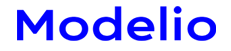macOS Platform specific instructions
Modelio requires that a JDK 8 be installed to work properly (not only JRE) [JDK 8 download page]. Please note that Modelio is not compatible with newer versions of the JDK so you need to install the JDK 8 (macOS supports the installation of different versions of the JDK).
On macOS, a *.dmg file is provided, which contains modelioX.Y.app (for example Modelio 3.8.app).
Open the *.dmg then drag&drop Modelio X.Y (for example Modelio 3.8) on your desktop.
If you don't have the JDK 8 installed or if it is not correctly configured you will see this error: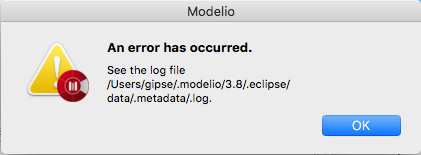
For fixing this error, we propose an automatic procedure or a manual one.
Automatic procedure
We made a script in order to fix this error.
Unzip the following archive in the same folder as Modelio X.Y.app. It contains scripts for different versions of Modelio (from Modelio 3.6). Just run once the right script that matches your version of Modelio in a Terminal.
For example bash .fixModelio38.sh for Modelio 3.8
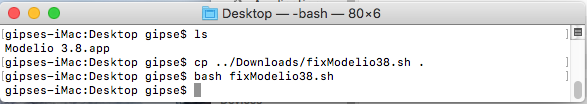
Modelio should run fine after that.
Manual procedure
Instead of running the above script you can fix the error manually.
Right-click on Modelio X.Y app and run the Show package contents command:
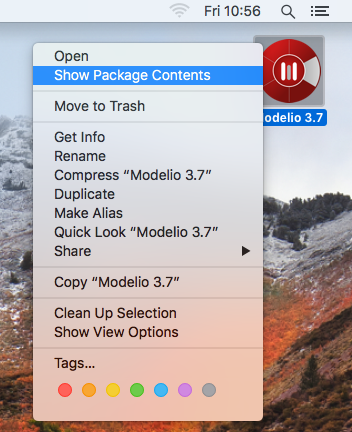
Then, edit the 'Modelio X.Y/Contents/Eclipse/modelio.ini' with a text editor that doesn't add formatting characters like paragraphs (avoid to use TextEdit. You can use nano from a Terminal or some code editors like Atom, JEdit, ...)
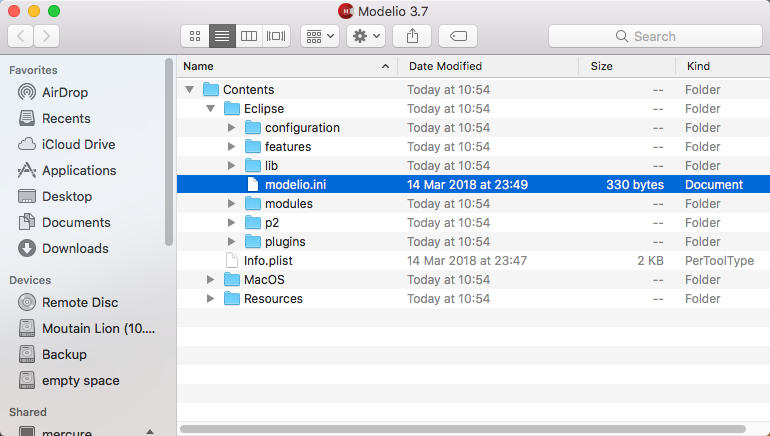
Your 'modelio.ini' file should have this content:
-startup
../Eclipse/plugins/org.eclipse.equinox.launcher_1.3.201.v20161025-1711.jar
--launcher.library
../Eclipse/plugins/org.eclipse.equinox.launcher.cocoa.macosx.x86_64_1.1.401.v20161122-1740
-clearPersistedState
-vmargs
-Xms512m
-Dpython.console.encoding=UTF-8
-XstartOnFirstThread
-Dorg.eclipse.swt.internal.carbon.smallFontsYou should add
-vm
/Library/Java/JavaVirtualMachines/jdk1.8.0_92.jdk/Contents/Home/bin/java-Dosgi.requiredJavaVersion=1.8-startup
../Eclipse/plugins/org.eclipse.equinox.launcher_1.3.201.v20161025-1711.jar
--launcher.library
../Eclipse/plugins/org.eclipse.equinox.launcher.cocoa.macosx.x86_64_1.1.401.v20161122-1740
-clearPersistedState
-vm
/Library/Java/JavaVirtualMachines/jdk1.8.0_92.jdk/Contents/Home/bin/java
-vmargs
-Dosgi.requiredJavaVersion=1.8
-Xms512m
-Dpython.console.encoding=UTF-8
-XstartOnFirstThread
-Dorg.eclipse.swt.internal.carbon.smallFontsSave and close the ini file then you should be able to run Modelio fine.