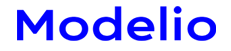Download Utilities
Tools for managing floating licenses, project migrations, ...
Modelio provides a range of utilities for managing additional or one-off operations.
Modelio Server tools
Modelio Server tools allows to manage floating licenses. It mainly provides a license server which needs to be configured before launching Modelio on any machine.
Detailed information about floating licenses configuration.
Please select the file corresponding to your configuration:
Migration tools
In some cases, additional operations are needed before using Modelio projects in a higher version of Modelio
Migration from 2.2.1+ to Modelio 3
Before opening your 2.2.1+ projects in Modelio 3, you must use the migration module M2toM3 (module for Modelio 2.2.1+) in your projects.
- Open your project(s) in Modelio 2.2.1+
- Install the M2toM3 module in the project(s)
- From the project root, run the "M2 to M3\Export for Modelio 3" command.
- In the file selection dialog, select a path and a name for the zip file that will contain the migrated project.
- Close the project and close Modelio 2, and carefully note the migrated project file name and path.
Once you have run this procedure on Modelio 2.2.1+ you can import the zip files in Modelio 3.
Detailed migration procedure
Migration from 2.2.1+ to Modelio 3
Migration from 1.2.3 to 2.2.1
Modelio 1.2.3 projects can be migrated to Modelio 2.2.1.
The migration of diagrams requires additional operations due to a complete restructuring of the diagram format. These operations are not integrated in the standard migration provided by the application. In other words, if you open a Modelio 1.2.3 project in Modelio 2.2.1, your model data will be automatically migrated, but not your diagrams.
- Export your project diagrams from Modelio 1.2.3 into a data file
- Import and migrate the data file in the Modelio 2.2.1 project.
The provided archive contains the needed modules (one for Modelio 1.2.3 and one for Modelio 2.2.1) and a detailed procedure for this migration.