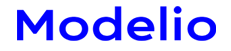Modelio features
The most important features of this all-in-one UML modeling tool
The functional and ergonomic richness of Modelio will amaze you!
It may take you some time to discover all Modelio's many features, but you'll immediately feel its simplicity thanks to its well-known RCP/Eclipse-style ergonomics. And don't forget that using the module extension technique, you can configure Modelio for specific kinds of use in your own individual context.
It would be almost impossible to provide an exhaustive list of all Modelio features, but the table below presents some of the most important ones, organized by theme.
![]() Available as standard
Available as standard![]() Available for purchase
Available for purchase
| Open source Modelio distribution | Modelio commercial distributions | ||
|---|---|---|---|
| UML2 support | |||
| Support of UML 2 metamodel and notation | |||
| Class & package diagrams | |||
| Object diagrams | |||
| Composite structure diagrams | |||
| Use case diagrams | |||
| Sequence diagrams | |||
| Activity diagrams | |||
| Action semantics | |||
| State machine diagrams | |||
| Communication diagrams | |||
| Component & deployment diagrams | |||
| Profile diagrams | |||
| Goals, Requirements, Dictionary, Business Rules | |||
| Goal diagrams & spreadsheet edition | |||
| Requirement diagrams & spreadsheet edition | |||
| Business rule diagrams & spreadsheet edition | |||
| Dictionary diagrams & spreadsheet edition | |||
| Business Process Modeling, Enterprise Architecture, SOA Architecture support | |||
| Organization diagrams | |||
| Organization role diagrams | |||
| Process overview diagrams | |||
| SOA architecture diagrams | |||
| Business geographical deployment diagrams | |||
| Hardware architecture diagrams | |||
| Hardware deployment diagrams | |||
| BPMN diagrams | |||
| MDA support - UML extensions (profiles and diagrams) | |||
| Construct and use your own custom diagrams based on UML diagrams. Customize UML diagrams. | |||
| Define UML profiles (modeling & creation) | |||
| Create stereotypes on the fly | |||
| Customize stereotypes, constraints, tagged values | |||
| Use stereotypes as icons | |||
| Filter extension elements (tags, constraints, stereotypes) and UML modeling elements | |||
| Access the metamodel: documentation, Java API | |||
| Use MDA customization wizards: Java framework creation, user-made Modelio module automation | |||
| Define packaging for extensions, diagram definition, model transformations, Java tooling: modules | |||
| Deploy modules in Modelio environments | |||
| Write scripts using the Jython scripting language. Use the batch mode for MDA execution. |
|||
| Editor operations | |||
| Use smart actions to quickly create elements by drag & dropping within target diagrams or model elements | |||
| Use smart interactions to default create the best suited kind of element within a choice | |||
| Use the name completion mechanism for model element referencing | |||
| Drag & drop for namespace change, element referencing (i.e. typing) | |||
| Direct element designation for referencing (three possibilities: completion, drag & drop, direct click) | |||
| Hyperlink support: define your own model element/diagram navigation rules | |||
| Use complex element edition wizards (when creating operations or parameters, for example) | |||
| Cut/copy/paste elements | |||
| Undo/redo mechanism, unlimited until save/quit | |||
| Zoom to selection, fit in page, zoom-in and zoom-out with customizable zoom factor control | |||
| Put diagrams in full screen mode. RCP mechanism. | |||
| Control element placement and manipulation - signs and notes instantly warn against impossible operations or placements | |||
| Directly edit text in diagrams for model element names | |||
| Draw several items of the same type using the sticky button | |||
| Automatically synchronize related model elements | |||
| Have multiple views of the same model element | |||
| Export all diagrams into several image formats (PNG, WMF) | |||
| Colors and formatting | |||
| Customize UML element views (pen color, fill color, font) | |||
| Customize element properties (show/clear stereotype names) | |||
| Use project templates: Define presentation options for your projects. | |||
| Define individual styles for stereotypes. Apply different presentation styles to elements depending on their diagram type. | |||
| Consistency checks | |||
| Real time consistency checks | |||
| Guarantee your models are properly built through more than 280 consistency checks | |||
| Directly jump from an error to the related "inconsistent element" | |||
| Run consistency checks on demand | |||
| Analyze dependencies and circular dependencies in real time | |||
| Customize consistency rules in a graphical editor | |||
| Browser | |||
| Manage model structure via tree-like interface | |||
| Use fact creation shortcuts | |||
| Access operation menu quickly (including edit specification, change name, print diagram, and others) for model elements | |||
| Filter out unessential elements | |||
| Sort model elements by name and type | |||
| Different model view in the browser and the diagrams | |||
| Model and diagram search engine | |||
| Use Quick Find in the browser | |||
| Search for regular expressions | |||
| Modeling facilities | |||
| Use project templates | |||
| Use smart instance creation, by dragging a classifier into an instance context (such as an internal structure or a collaboration, or an interaction/sequence diagram) | |||
| Create custom setters and getters for class attributes and association ends | |||
| Generate overridden/realized operations | |||
| Drag a class from browser to sequence diagram to create a lifeline | |||
| Select operation for message in sequence/communication diagram | |||
| Model decomposition | |||
| Use native model import/export feature | |||
| Use "model components" to deliver parts of projects to other projects | |||
| Manage "model components" for importer projects: read-only components, GVC/CMS ignored by the importer project, dependencies/versioning compatibility management between model components | |||
| GUI | |||
| Perspectives - the GUI adapts itself to the selected modules or MDA components (e.g. becomes Java specific, C++ specific, analysis specific, …) | |||
| RCP ergonomics – Eclipse-like, with dockable windows, … | |||
| Use project creation wizards: configuration help, predefined project configurations | |||
| Use quick property tab enabling fast editing of selected elements | |||
| Layout | |||
| Align and center symbols | |||
| Use the automated diagram layout feature | |||
| Resize selected symbols to identical dimensions | |||
| Choose between two line drawing options: orthogonal or "free" | |||
| Java 7.0 support | |||
| Check for errors in the model against Java language rules using the model syntax checker | |||
| Generate ANT application production | |||
| Generate model-driven Java code | |||
| Choose between two code generation strategies: model-driven and roundtrip | |||
| Preserve all comments and method implementations during roundtrip engineering | |||
| Reverse engineer Java source code | |||
| Use JavadocTM tags during both the reverse engineering and code generation phases | |||
| During reverse engineering, collect Javadoc comments in code and store them as documentation of the model element | |||
| Add JavadocTM properties, such as @param, @author, when generating code | |||
| Customize file header text (e.g. company copyright information) | |||
| Automatically generate "import" sentences (optional) | |||
| Manage project sharing for Java: export Java-accessible interface or class definition with model components | |||
| Customize Java code generation | |||
| Generate smart model-level method implementation | |||
| Use the integrated colored syntax editor | |||
| Use smart accessor generation at model level | |||
| Generate array/vector/hashtable, or other container types for association/composition multiplicity greater than one | |||
| Reverse engineer Java bytecode files (.class, .jar, .zip) | |||
| C++ model-driven code generation | |||
| Reverse engineer C++ source code | |||
| Generate makefile code | |||
| Generate C++ source code from static structure diagrams | |||
| Synchronize code/model using the synchronization mechanism | |||
| Check for errors in the model against C++ language rules using the model syntax checker | |||
| Generate ANSI C++ 2003 templates | |||
| Automatically calculate "import" and generate optimized #include directives | |||
| Generate separate .h and .cpp files | |||
| Generate optional array types, or other container types for aggregation/composition multiplicity greater than one | |||
| Use smart accessor generation at model level | |||
| Customize code generation | |||
| Choose generation for predefined libraries for C++ (STL, ...) | |||
| Parameterize the end-user C++ library | |||
| Collect C style comments in code as documentation of the model element | |||
| Use support of enumerations | |||
| .NET reverse engineering and code generation | |||
| Reverse engineer C# source code | |||
| Generate C# source code from static structure diagrams | |||
| Reverse engineer C# assembly | |||
| Reverse engineer executable files (requires that a disassembler be installed) | |||
| Documentation generation | |||
| Generate documents in HTML format | |||
| Generate documents in Word 2007 (open XML) format | |||
| Generate documents in LibreOffice format | |||
| Customize document generation through a set of predefined document templates covering the entire lifecycle | |||
| Compose documents by combining different document templates applied to several model parts | |||
| Document roundtrip: integrate notes entered in MS-Word into your model | |||
| Diagram images embedded in reports: JPG or PNG formats | |||
| Generate hypertext links in documents | |||
| Teamwork management | |||
| Convert existing local projects into teamwork projects | |||
| Use safe locking team cooperation management | |||
| Automate team configuration update: everybody has the same consistent version of "model components" and model extensions/modules | |||
| Check in/check out/update synchronized with the server | |||
| Use project versioning and rollback support | |||
| Use project branching | |||
| Manage project access permission | |||
| Use parts of other projects (model components). Ignore these imported elements in local CMS actions. | |||
| Work in offline mode | |||
| Integrate the Subversion open-source CMS tool in Modelio | |||
| IDE integration | |||
| Automatically synchronize code and model, plug to external IDEs (Visual Studio, Eclipse, NetBeans, ...) | |||
| Integrate with Eclipse 3.1 or later (JDT or Java IDE) | |||
| Open API | |||
| Access all UML metamodel classes | |||
| Add, remove, query diagram presentation elements | |||
| Change presentation element properties | |||
| Create a new diagram type extending existing UML diagrams | |||
| Insert actions into menus, toolbars, or context menus | |||
| Import/export projects | |||
| Add dedicated model element specification dialogs | |||
| Write your own Java and add plug-ins | |||
| Export diagram images using open API | |||
| Create new transformations | |||
| Other | |||
| XMI 2.1 - EMF compatible import | |||
| XMI 2.1 - EMF compatible export | |||
| Easily migrate to new version releases. Previous program settings are retained. | |||
| Use the "Submit an issue" dialog. Send your bug descriptions directly to the Modelio support team. | |||
| Read tooltips for the most important GUI components | |||
| Watch Modelio video tutorials | |||
| Use general help system with internal search | |||
| Choose floating license to use the same license on multiple machines | |||