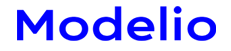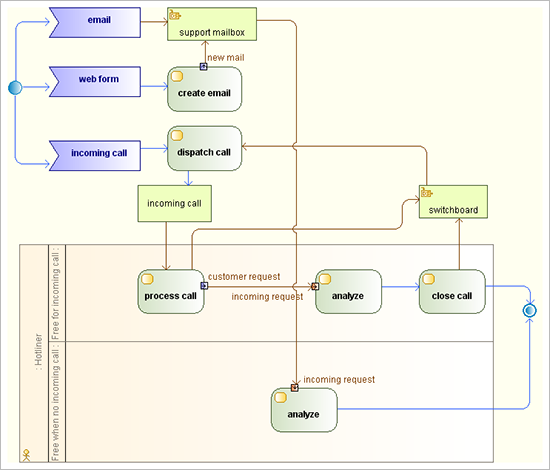UML tool: Activity diagrams
Examples of UML activity diagrams with Modelio
Activity diagrams are used to model business processes or the dynamic part of a model (an operation’s algorithm, for example). They can be "autonomous" and represent a process, or represent the behavior of an operation. Partitions can be represented horizontally or vertically.
Modelio supports all the detailed features of UML2 activity diagrams. We see here embedded partitions, behavior call actions, pins, received events and data stores.
Modelio makes it quick and easy to create activity diagrams through smart interactions: for example, just drag & drop an operation into an activity diagram to create an “operation call action” that is connected to the operation.
Icons attached to an element express when they are connected (represent, typed by) to other model elements. For example, we see that the "Hotliner" partition has an actor icon, expressing that the partition represents an existing actor (called Hotliner). These features make UML activity diagrams easy to understand and comfortable to use.