Learn how the licensing system works and how it allows you to use Modelio and its features
Modelio provides various products to meet different business challenges. These products are delivered as the commercial edition of Modelio and a set of available features. When you download and install a product you can test the Modelio tool and all available features during 10 days.
Once you have tested a product you can purchase it. Modelio proposes several commercial offers fitting different needs. Each offer allows you to enable features with a license. The license defines the features you can use.

The Modelio BA product is delivered with the following features:
Modelio provides 4 commercial offers based on Business Architecture (Modelio BA, Modelio BA Data, Modelio BA Enterprise Architect and Modelio ArchiMate EA). If you choose the Modelio BA Data offer, you will be able to use/enable the following features:
If you need to enable another feature, like the Teamwork manager extension, you have to purchase a license.
At any time you can add other modules which extend the functionalities of your product from a list of free or commercial modules provided by Modelio.

Any combination is possible! Our sales service can provide you with a quick quote for the best suited product.
Modelio provides licenses from single users to large teams. Choose the right license model for your own needs.
A node-locked license is a license locked to a single machine. The license manager locks the license to a HostID of the machine on which you install the product.
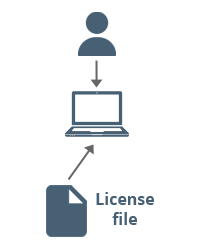
Floating license are distributed by a license server and can be shared licenses between different users. For example, a 7 member team can use just 3 floating licenses, provided that a maximum of 3 people are using Modelio at the same time
Thus, using floating licenses, the price may be lower if licenses are shared between several users.
As opposed to node-locked licenses, floating licenses are not bound to the client workstations. Anybody can work from anywhere. The floating license system will lock a license token, whatever workstation the user uses.
The floating license system is based on a license server. The license server must be network accessible from the active Modelio workstation. Any network-connected workstation can then be used to run Modelio, provided that there are remaining floating licenses at the time of use.
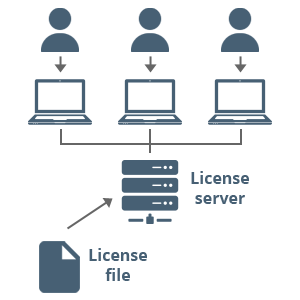
Learn more about how licenses work and how to use them with Modelio.
Modelio Server is an additional web tool that manages multi-projects, roles and federated repositories.
Some licensing errors can occur using Modelio by Softeam. When a licensing error occurs, Modelio displays an error message and a licensing error code in a window. This page provides further details on why the error appeared and how to fix it.
![]()
Some Modelio editions are provided with a 10-day trial period. During this period, the application is fully functional. After this period, Modelio activation is required in order to set up the purchased license rights.
Activation consists of applying license rights to the Modelio product and/or its modules (extensions). In this way, it helps prevent software piracy and illegal distribution.
First of all, you must purchase Modelio and/or its modules online or by contacting our sales department. After purchasing a Modelio edition or module(s), one or more activation codes, depending on your order, are sent by email. You must keep these activation codes, as they may be required if you contact us.
There are two kinds of license, node-locked and floating. A node-locked license is a single license model. It allows a user to use our product on one machine. A floating license allows our product to be run on multiple machines up to the limit specified in the license file. A license server is required to distribute licenses to client machines.
You can activate a node-locked license in two ways: automatically over the Internet or manually if you don't have Internet access.
This is the fastest and simplest way.
If you do not have access to the Internet or if a firewall blocks the traffic to the Internet, you can request a license to our licensing team. To obtain your license, please follow these steps:
| 1 | Select the "Enter license file" option and click on "Next". | 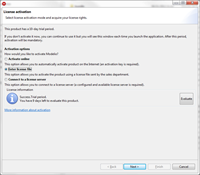 |
| 2 | Select the system information or save it to a file and send this information together with your activation code to our licensing team. | 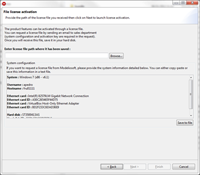 |
| 3 | The licensing team will send you back a license file. Once you have received this file, please save it on your hard drive and then enter its path in the window where you got your system configuration then click "Next". | |
| 4 | If activation has been successful, you can click on "Finish" to launch the application. | |
Before launching Modelio on any machine, you need to configure a license server.
| 1 | Download Modelio Server Tools |
Please select the file corresponding to your configuration: |
| 2 | Acquire your floating license | Please contact our licensing team to obtain your license by email. |
| 3 | Configure and start your Server | Save the license file somewhere on the server disk and then install the LM-X server. For installing and configuring the LM-X server, please read the LM-X End-user tools documentation. |
(Once the server has been launched, the client machines need to indicate the location of the Modelio Server path)
Once the product has been activated, the activation window will no longer appear.

The floating license system enables you to share licenses between different users. For example, a 7 member team can use just 3 floating licenses, provided that a maximum of 3 people are using Modelio at the same time.
Thus, using floating licenses, the price may be lower if licenses are shared between several users.
Please contact our sales team for prices and further information.
As opposed to fix licenses, floating licenses are not bound to dedicated workstations. Anybody can work from anywhere. The floating license system will manage to retain a license token, whatever workstation the user uses.
The floating license system is based on a license server. The license server must be network accessible from the active Modelio workstation. Any network-connected workstation can then be used to run Modelio, provided that there are remaining floating licenses at the time of use.